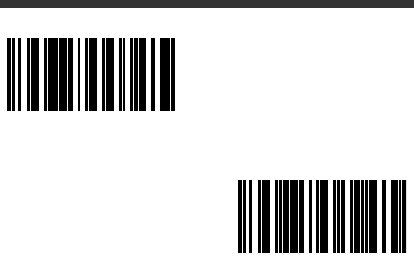
7
ALT Mode
Use ALT Mode when bar codes or formatting rules
include Extended ASCII data that might not have a
direct keyboard equivalent. If your bar code
contains special characters from the extended
ASCII chart, scan the Enable 3-digit ALT Mode or
Enable 4-digit ALT Mode codes below. The key
sequence based on the ASCII value would be sent
to the host (e.g., if an asterisk (*) is contained in the
bar code, the host receives ALT + 0 + 4 + 2 (3-digit).
If an “Ü” is contained in the bar code, the host
receives ALT + 0 + 2 + 2 + 0 (4-digit). You may also
se ALT Mode when no "Keyboard Country" bar
code that matches your keyboard exists.
³416250
³416240
Spain
Italy


















