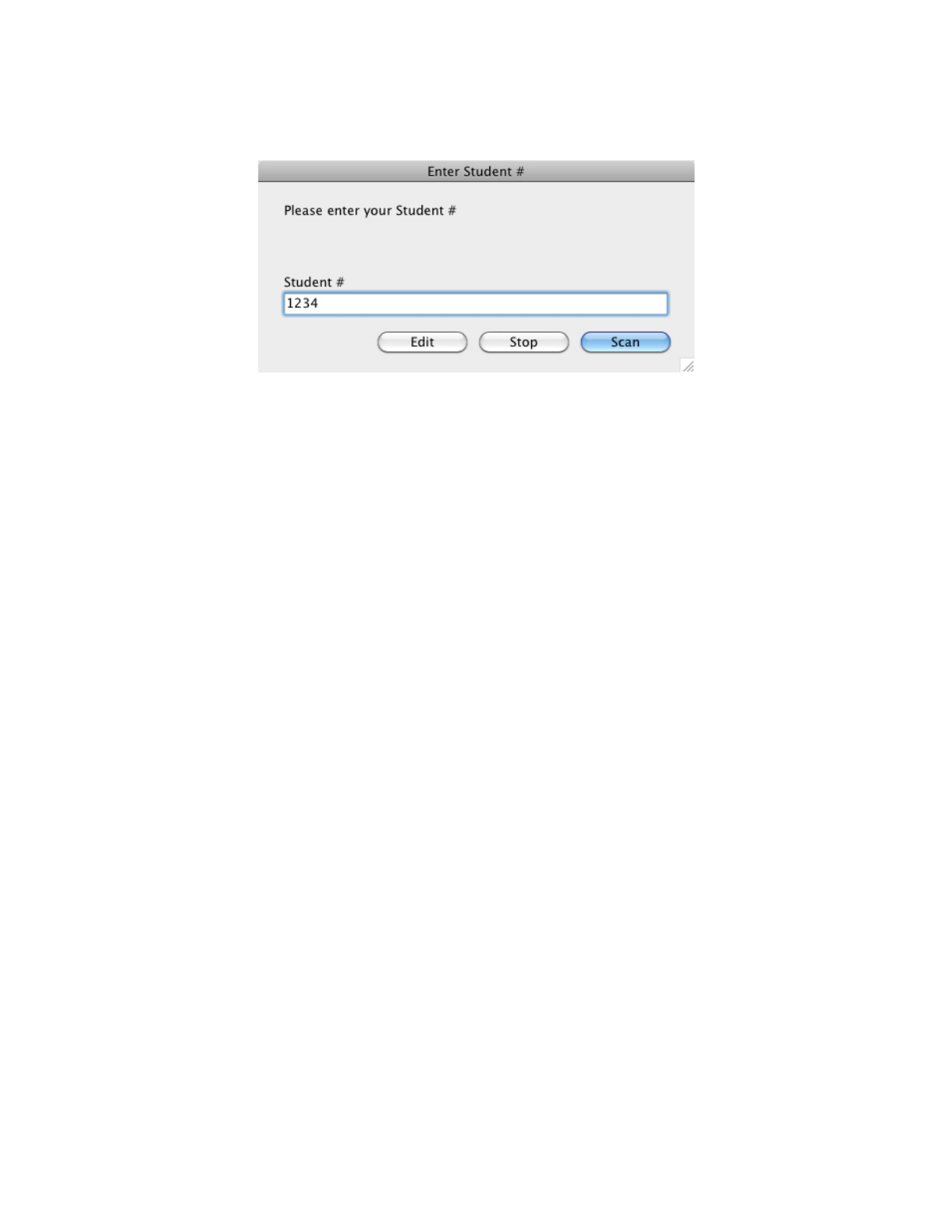
2
To program this scanner to work with the Studio Organizer, add the Carriage Return suffix. This will
automatically enter a Return character after each scan so you don’t have to hit the Enter or Return key after
the bar code reader enters the Student # into the Enter Student # dialog box.
ADD CARRIAGE RETURN - MANDATORY
To program this feature, open the manual included with the scanner and scan the “Add CR Suffix” bar code.
(See page 8 of the 3800 manual.)
ALWAYS ON - OPTIONAL
To program the scanner beam to be in ALWAYS ON for hands free scanning, scan the “Automatic Trigger” bar
code. (See page 7 of the 3800 manual.)
MANUAL - OPTIONAL
To program the scanner beam for manual trigger operation, scan the “Manual Trigger” bar code.
(See page 7 of the 3800 manual.)
PRESENTATION MODE - OPTIONAL
To program the scanner beam for Presentation Mode in which the beam is activated when the scanner ‘sees’ a
bar code, scan the Presentation Mode bar code. (See page 7 of the 3800 manual.)
REMOVE SUFFIXES - OPTIONAL
If you wish to remove all suffixes, scan the “Remove Suffix” bar code. (See page 8 of the 3800 manual.)
RESET SCANNER
To revert this scanner to the factory defaults, scan the “Standard Product Defaults” bar code.
(See page 4 of the 3800 manual.)
June 1, 2010




