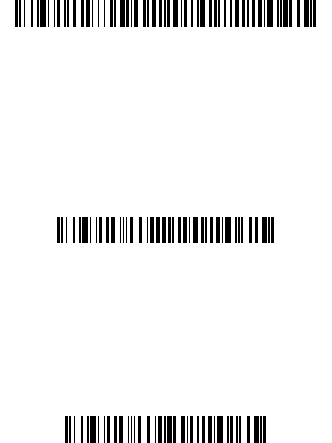
Open Link
Scan the Open Link bar code, then place the imager into the base to
establish a link. Placing a different imager into the base establishes
a new link and the old imager is unlinked.
Override Locked Imager
If you need to replace a broken or lost imager that is linked to a base,
scan the Override Locked Imager bar code with a new imager, and
place that imager in the base. The locked link will be overridden; the
broken or lost imager’s link with the base will be removed, and the
new imager will be linked.
Unlinking the Imager
If the base has an imager linked to it, that imager must be unlinked
before a new imager can be linked. Once the previous imager is
unlinked, it will no longer communicate with the base. Scan the
Unlink Imager bar code to unlink an imager.
Open Link
Override Locked Imager
Unlink Imager


















