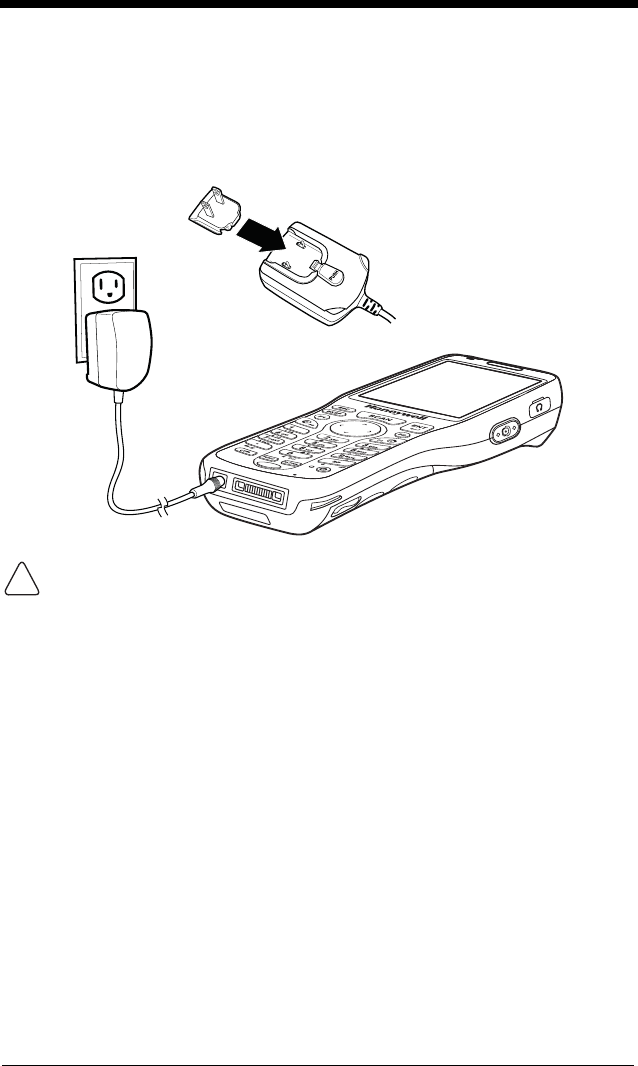
4
Step 2: Charge the Batteries
Dolphin terminals ship with both the main battery pack and internal
backup battery significantly discharged of power. Charge the main
battery pack with the Dolphin charging cable for a minimum of 4 or 6
hours depending on your battery before initial use.
We recommend use of Honeywell peripherals, power cables, and power adapters. Use
of any non-Honeywell peripherals, cables, or power adapters may cause damage not
covered by the warranty.
Step 3: Boot the Terminal
The terminal begins booting as soon as power is applied and runs by
itself. Do NOT press any keys or interrupt the boot process.
When the boot process is complete, the Desktop appears and the
terminal is ready for use.
Resetting the Device
Soft Reset: Using the stylus press and release the Reset button.
This resets RAM and reloads the OS.
Hard Reset: Using the stylus press and hold the
Reset button and
then press and release the
Power button. This resets
RAM, reloads the OS, and resets the Real Time Clock.
1
2
3
!










