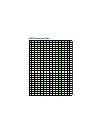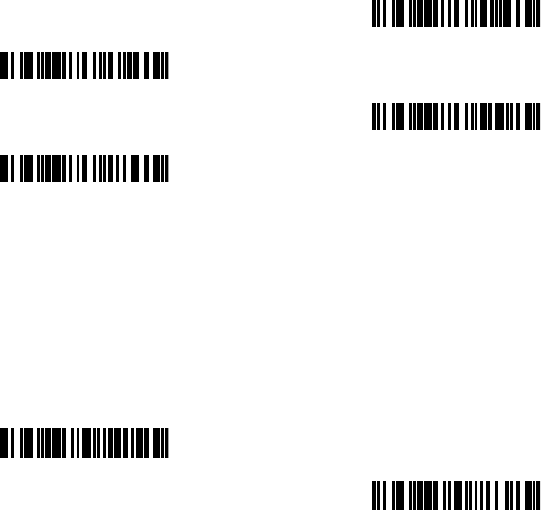
Check Digits
The following selections allow you to specify whether the check digit
should be transmitted at the end of the scanned UPC-A or UPC-E
data or not.
CodeGate/Manual Activation (Voyager 9520/40,
VoyagerGS 9590)
Use the following programming codes to control CodeGate button/
trigger functions. Any time CodeGate is Active, you must push the
CodeGate button (on the top of the scanner) or press the trigger to
read a bar code. Whenever CodeGate is Inactive, the CodeGate
button/trigger does not need to be pressed. Bar codes are
automatically read when they are in the scanner’s field of view.
³107517
³107507
Don’t Transmit UPC-A
Check Digits
*Transmit UPC-A
Check Digits
³107516
³107506
*Don’t Transmit UPC-E
Check Digits
Transmit UPC-E Check
Digits
³118703
³118713
CodeGate Active Out
of Stand
CodeGate Inactive Out
of Stand