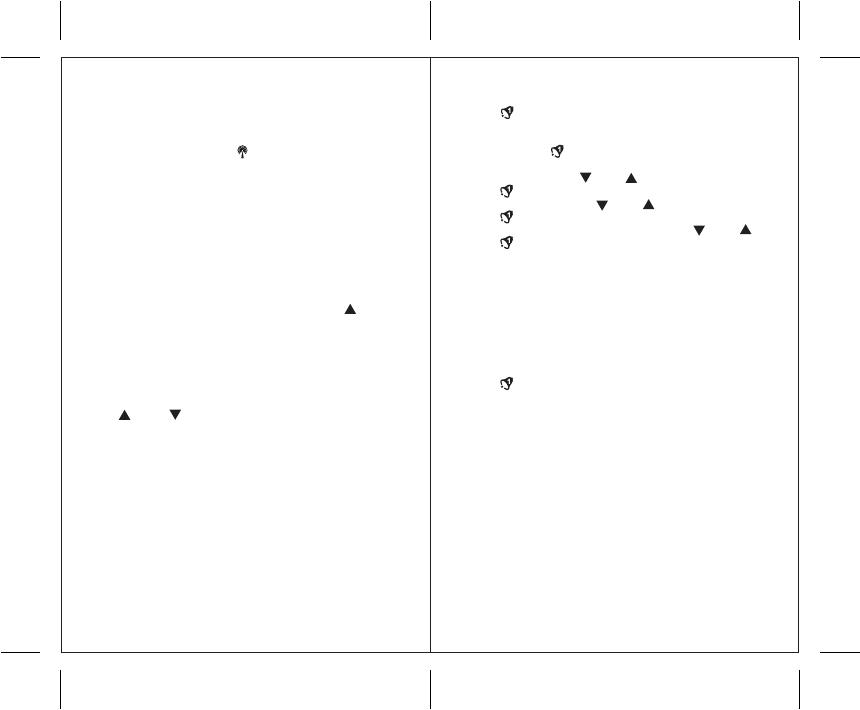
65
SETTING THE ALARM
To set an alarm,
1. Press [ SET] once to display alarm time on the
second line of the LCD display.
The bell icon SET with digit 1 will appear.
2. Press and hold [ SET] for two seconds.
The hour digit will flash.
3. Enter the hour using [ ] or [ ].
4. Press [ SET] again. The minute digits will flash.
5. Enter the minutes using [ ] or [ ].
6. Press [ SET] again to choose the snooze interval.
7. Enter the snooze interval in minutes using [ ] or [ ].
8. Press [ SET] the last time to exit.
9. Repeat the same procedure to set the second alarm.
SNOOZE
When the alarm sounds, press the SNOOZE/LIGHT button
to temporarily stop the alarm. If not disabled, the alarm sound
will resume after 5 minutes.
If the alarm is not disabled after that, it will sound for
4 more minutes and then will stop by itself.
DISABLING ALARM
1. Press [ SET] button to disable alarm 1.
2. Repeat the same procedure to disable alarm 2.
ALARM
* Two Single Day Alarms
The alarm will sound and the alarm icon will flash at the set time.
ATOMIC CLOCK
1. After the batteries are installed, the WWVB time signal
receiver will automatically search for the time signal.
This takes about 5-8 minutes.
2. If the radio signal is received, the date and time will be
set automatically, and the [ ] icon will appear.
3. If in 8 minutes the time signal has not been received,
press and hold “MODE” button for 3 seconds to set the
time manually.
4. The clock will continue to search for the WWVB time
signal daily from 1:00 am to 4:30 am. After the signal
has been successfully received, the time and date will be
updated automatically.
SETTING CLOCK MANUALLY
TIME ZONE
Select the time zone by pressing and holding the “ ”
until the desired time is selected in “Time with the day of
week”display mode.
YEAR, DATE, TIME, TEMPERATURE UNIT
Press MODE to toggle between ALARM 1, ALARM 2
and INDOOR TEMPERATURE displays
Press and hold MODE for 2 seconds: the YEAR digit will flash.
Press “ ” or “ ” to change the flashing digits.
After the first value is set, press MODE again.
Continue setting month, date, hour, minute and Fahrenheit or
Celsius display. When you’ve set the last value,
press MODE for the last time to return to regular mode.







