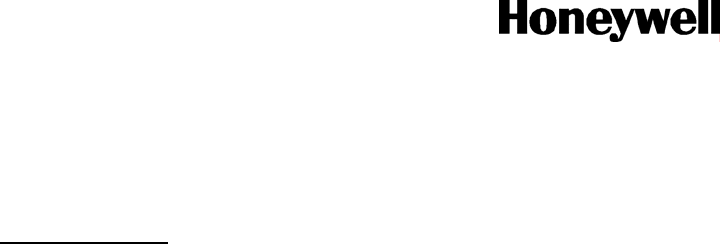
RDD100 User Guide
www.honeywell.com 5
Resp *99WE (Command Echo)
Type *99du= {selection-see DU list below}
(A list of available pressure display units can also be found in the associated transducer User’s Manual.)
Resp *99DU= {selected display units} (Command Echo)
Display Units List
Display Unit PSI Multiplier Units Description
ATM 0.068046 ambient atmosphere at sea level
BAR 0.068948 bar (10
5
newtons/meter
2
)
CMWC 70.304 centimeters of water column (4ºC)
FTWC 2.3065 feet of water column (4ºC)
INHG 2.0360 inches of mercury (0ºC)
INWC 27.679 inches of water column (4ºC)
KGCM 0.070307 kilograms/centimeters
2
KPA 6.8948 kilopascal
MBAR 68.948 millibar (1 hectopascal)
MMHG 51.714 millimeters of mercury (0ºC) or torr
MPA 0.0068948 megapascal
MWC 0.70304 meters of water column (4ºC)
PSI 1.0000 pounds per square inch
USER 0.0010000-999.99 user supplied
LCOM FS=60000 logic common value
(1)
PFS FS=100.000 percent of full scale in 0.001%
Increments
(1)
The LCOM display unit (logic common) automatically switches the digital pressure output to a scale, which has
60000 as the full scale output. The output will have a decimal point in the same position as it was in the original
psi scale. For example, when a 10 psia device is switched to DU=LCOM, the full scale digital pressure output will
be 60.000, instead of 10.000. Also, a 500 psi device will output full scale 600.00 instead of 500.00. PFS
generally provides the highest readout resolution available when using the RDD100 readout.
2.5 “Continuous Transmit” Mode
Type *99we<cr>
Resp *99WE (Command Echo)
Type *99mo=p2<cr>
(Continuous Pressure Transmit Command)
Resp *99MO=P2
(Command Echo)
2.6 Changes Stored In EEPROM
Type *99we<cr> (Write Enable Command)
Resp *99WE
(Command Echo)
Type *99sp=all<cr> (Store Parameters Command)
Resp *99SP=ALL
(Command Echo)
2.7 Verifying Stored Parameters
After cycling power to the transducer the RDD100 should now display pressure readings in the selected display
units. If there is a need to interrogate the transducer to observe its set-up parameters, this can be done using the
following sequence:
Type *99du<cr>
Resp *99DU=INHG
(If transducer is set to read inches of mercury)
Although the Display Units example was used, this method of interrogation will work with any of the set up
parameters, listed above and in the associated User’s Manuals.
Note: Since pressure units are not a part of the RDD100 display, the user may want to attach a sticker or some other
indication of the pressure units either on or near the display window.









