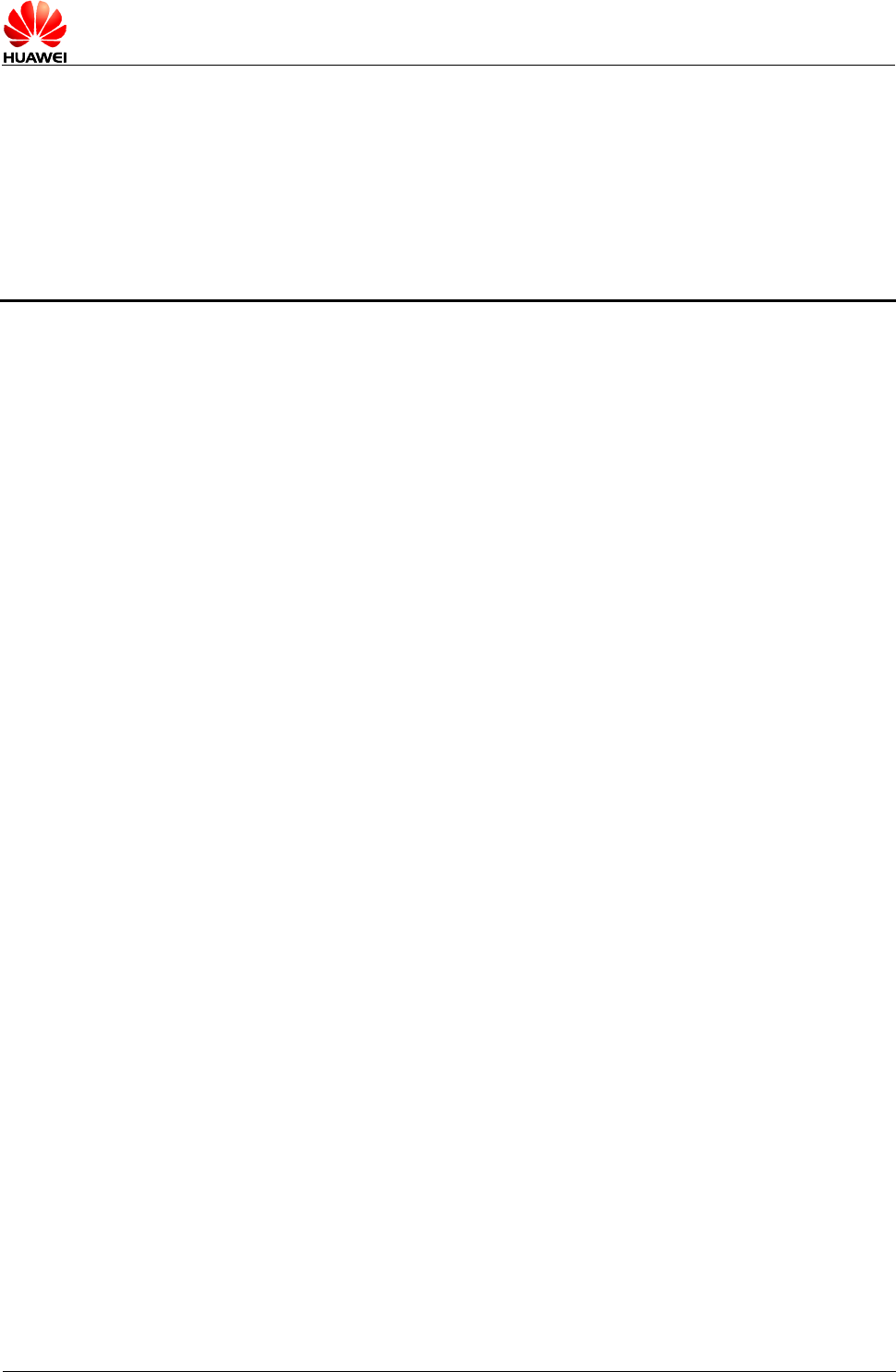
HUAWEI B260 Wireless Gateway V100R001
Product Description
Issue 02 (2009-05-07) Commercial in Confidence Page 17 of 29
4 Services and Applications
4.1 Wirele
4.1.1 Data Services
B260 supports the high-speed data service. It is used for 3G wireless broadband
Small-Size LA
hernet
e Office (SOHO) to provide data services.
r, Ethernet switch, or router. To form
extend the Ethernet interfaces through the
Packet Switch e
,
on the
e
rmal data service in automatic, manual, or on demand mode,
co
The
dem
the B260 creates the connection automatically if there is
the Extranet. When the time of no traffic up to the setting Max Idle
ss Gateway
The
network access. You can send and receive emails, surf the Internet.
N
You can connect the B260 with a terminal device through the WLAN or one Et
interface in the Small Office Hom
The B260 also supports the external concentrato
a LAN with multiple PCs, you can
concentrator or Ethernet switch.
ed Domain Data Servic
The B260 supports several types of data services, such as HSUPA, HSDPA, WCDMA
EDGE, and GPRS. You can set the data service type in the networking settings
Web management interface.
After the parameters are correctly configured on the Web management interface, th
B260 creates no
ac rding to the dial-up type.
B260 supports three connection types, such as the automatic, manual and on
and types.
z
For the automatic type, the B260 creates the data service connection
automatically after the B260 is normally started, if the network and the SIM card
are available.
z
For the manual type, you need to log in to the webpage and dial the number
manually to create a connection after the B260 is normally started, if the network
and the SIM card are available. If you want to disconnect from the network, you
needs to disconnect it manually.
z
For the on demand type,
data accessing
time, the connection disconnects automatically.


















