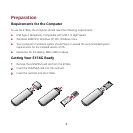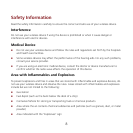3
Strap Hole
s
It i t of the E156G.
Green
r 100ms
The E156G is powered on.
Green
r 100ms and off is registered to a GSM/GPRS/EDGE
Blue
r 100ms and off
900ms)
The E156G is registered to a UMTS network.
Green On
is connected to a GPRS/EDGE
an to a HSDPA network.
- Off The E156G is removed.
p Micro SD Card Slot
It is where you insert the Micro Secure Digital Memory (SD) card
q External Antenna Jack
It connects the E156G to an external antenna.
r
Indicator
ndicates he status
Colour Status
Blinking (on for 100ms and off
for 100ms; then on fo
Meaning
and off for 2700ms)
Blinking (on fo
for 2900ms)
Blinking (on fo
The E156G
network.
for 2
The E156G
network.
Blue On The E156G is connected to a WCDMA network.
Cy On The E156G is connected