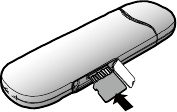
4
Inserting the Micro SD Card
Insert the Micro SD card into the E1762, as shown in the following figure.
Note:
n Micro SD card is an optional accessory.
n Do not remove the USIM/SIM card and the Micro SD card when they are being used.
Removing the cards during an operation may damage the cards as well as the device,
and data stored on the cards may be corrupted.

















