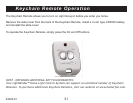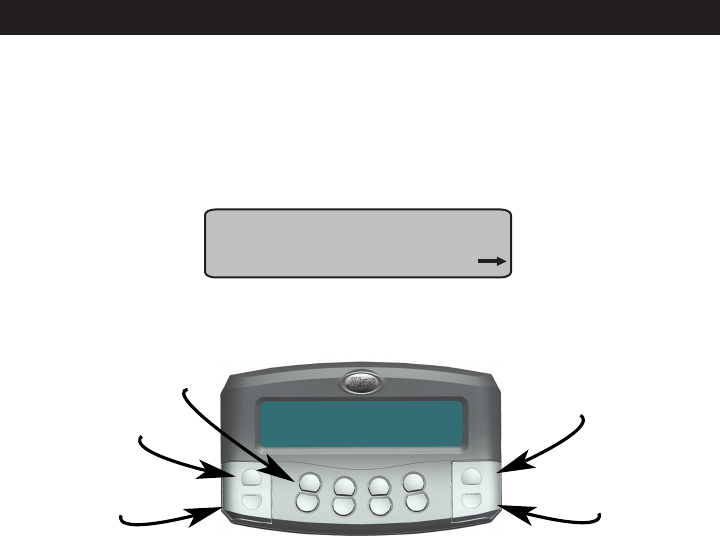
30
43022-01
Manual Operation
Manual Operation allows you disable the Home and Vacation programs and use the Transmitter as a
remote switch for your Light Groups.
To enter Manual Operation:
1) Set the Mode Switch to Manual. The Manual Operation screen will appear:
12:00P
MANUAL
A B C D ENTER
A
D
B C
OFF
ON
All On Button
All Off Button
Light Groups
On / Off Buttons
2) Use the Light Groups On / Off buttons to remotely operate Light Groups. Use the All On buttons
and the All Off buttons to operate all Light Groups.
NOTE - MANUAL OPERATION SCREEN
Only the Light Groups that are selected will appear on the screen.
ALL
ON
ALL
OFF
ALL
ON
All Off Button
All Off Button
All On Button