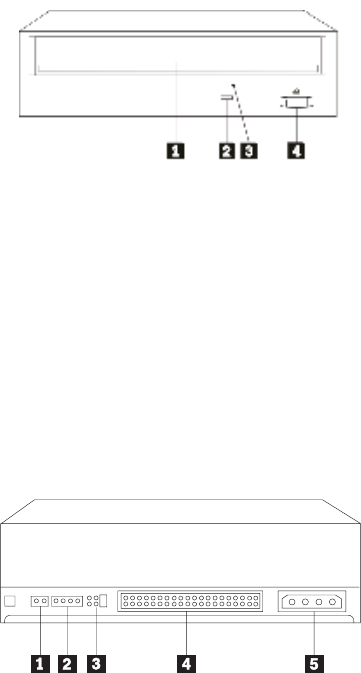
Front view of the drive
Refer to the following illustrations to identify parts that might be referred to in
the installation instructions.
1CD tray. Use this tray to load and unload a CD.
2Busy indicator. This light comes on when the drive reads from, writes to,
or plays a CD.
3Manual-eject hole. This hole provides access to the eject mechanism to
remove a CD from the drive, when normal procedures do not work.
4Eject/Load button. When pushed, this button opens or closes the CD tray.
Back view of the drive
Refer to the following illustrations to identify parts that might be referred to in
the installation instructions.
1Reserved.
2Audio-out connector. Use this connector to attach the CD-RW drive to a
sound adapter.
3Configuration pins. These pins are used to set the drive configuration.
4IDE connector. Use this connector to attach the CD-RW drive to the IDE
cable.
1-4 12x8x32 Internal IDE CD-RW Drive: User’s Guide


















