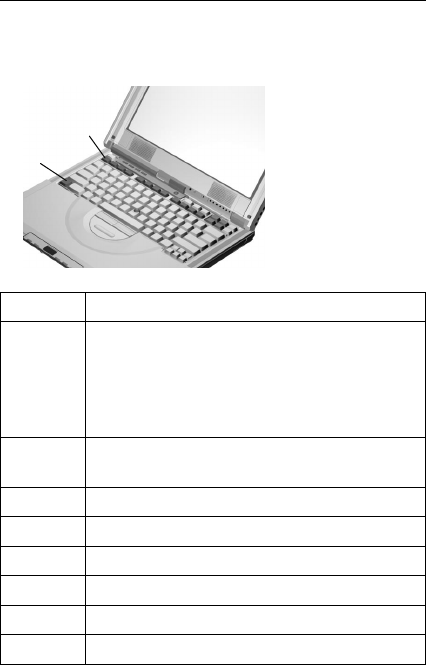
Function Keys
You can change operational features instantly using
the following Fn key and function key combinations:
Fn key
Function
Keys
Note: The contrast feature is available only on
select models.
Fn + Result
F1 The User Control Help screen appears.
The User Control Help screen shows the
different user control features of the com-
puter, including the Easy Launch buttons
and the Media Center.
F2 The Power Management Properties
window appears.
F4 The computer enters sleep mode.
F7 The display output location changes.
Home The screen brightness increases.
End The screen brightness decreases.
Insert The screen contrast increases.
Delete The screen contrast decreases.








