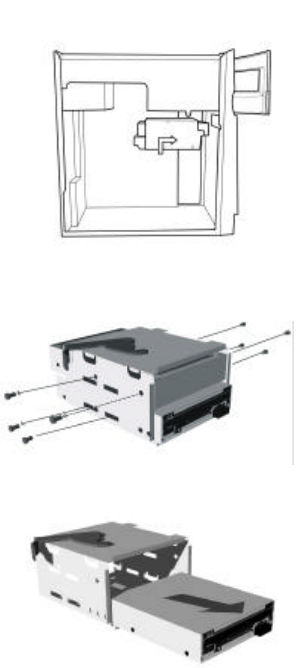
117
Diskette Drive
To remove the diskette drive:
q Disconnect the power and signal cables from the back of
the diskette and HDD drives.
q Remove the single screw on the side of the cage
q Remove the diskette mounting tray from the chassis as
following illustration :
q Slide the drive-mounting tray toward the rear of the
computer and remove it. (Illustration below shows
replacement direction).
q Remove the four screws (two on each side) that hold the
diskette drive to the mounting tray
q Pull the diskette drive from the mounting tray to remove it.


















