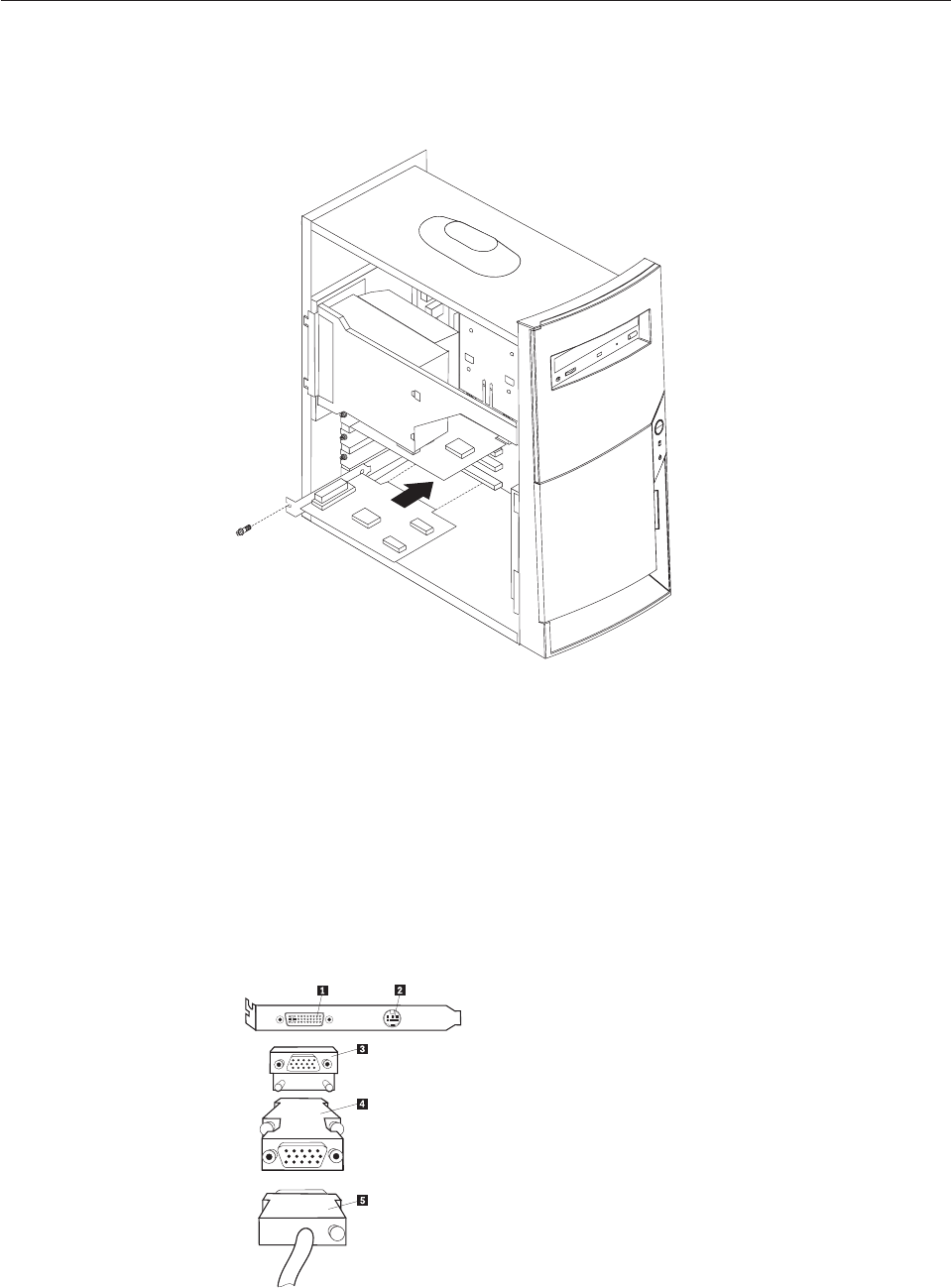
Installing adapters
To install an adapter, do the following:
1. Remove the cover (see “Removing the cover” on page 19).
2. Remove the slot cover for the appropriate expansion slot.
3. Remove the adapter from its static-protective package.
4. Install the adapter into the appropriate slot on the system board.
5. Install the screw that secures the adapter.
Note: If you are installing a Wake on LAN-supported network adapter, attach
the Wake on LAN cable that came with the adapter to the Wake on LAN
connector on the system board.
6. Replace the cover and connect the cables.
AGP adapter
Some models come with a high-performance AGP video adapter.
20 Hardware Maintenance Manual


















