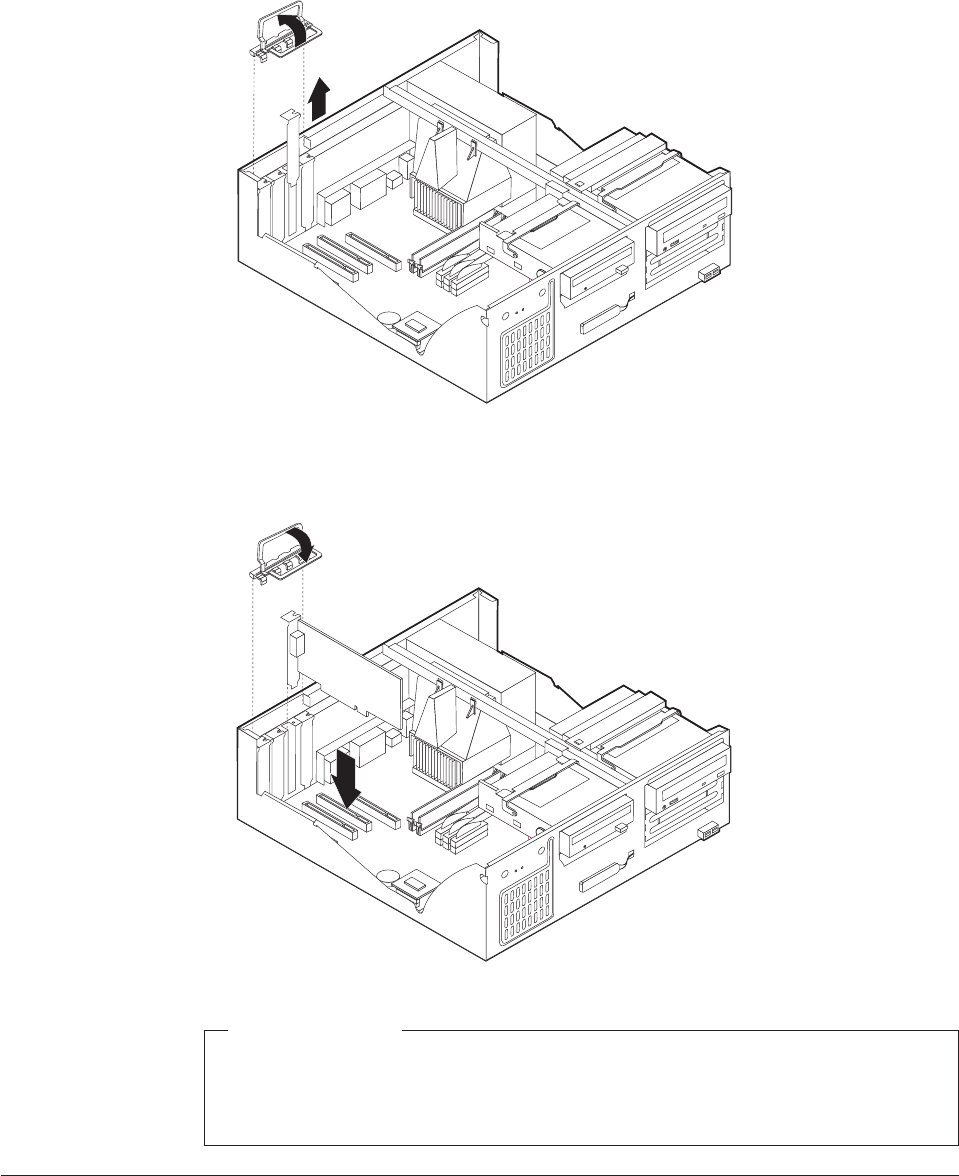
2. Remove the adapter slot cover latch and the slot cover for the appropriate
expansion slot.
3. Remove the adapter from its static-protective package.
4. Install the adapter into the appropriate slot on the system board.
5. Install the adapter slot cover latch.
What to do next:
v To work with another option, go to the appropriate section.
v To complete the installation, go to “Replacing the cover and connecting the
cables - desktop model” on page 43.
Installing internal drives - desktop model
This section provides information and instructions for installing and removing
internal drives.
38 Hardware Maintenance Manual


















