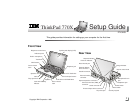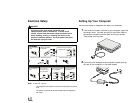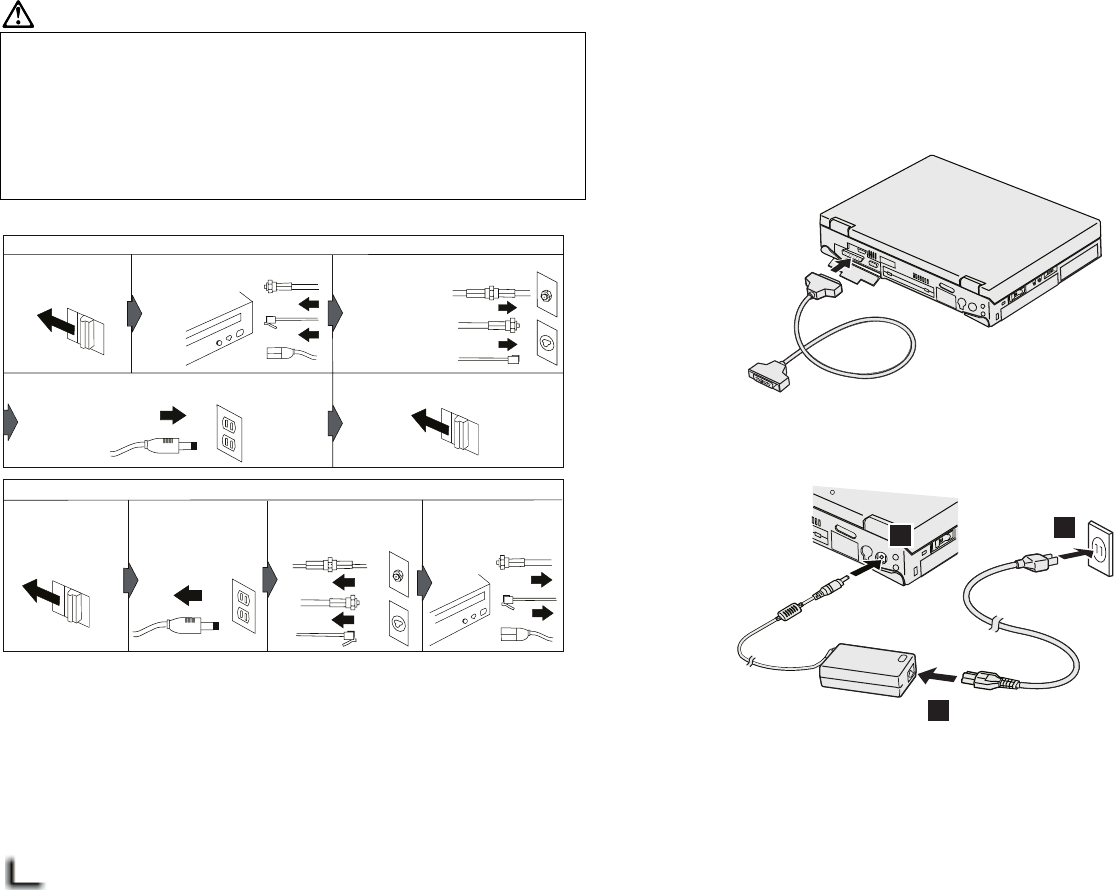
Electrical Safety
To Connect
To Disconnect
Turn everything
OFF.
Turn everything
OFF.
Attach all cables
to devices.
First, remove
the power cord
from the outlet.
Attach the signal cables
to receptacles.
Remove signal cables
from receptacles.
Attach the power cord to an outlet.
Remove all cables
from devices.
Turn the device ON.
Setting Up Your Computer
You are now ready to assemble and start your computer.
1
If you want to connect a printer to your computer, open the
connector cover. Connect one end of the printer cable to
the parallel connector and the other end to your printer.
Then power on the printer.
2
Connect the AC Adapter to the computer's power jack (at
the rear of the computer) in the order shown.
3
3
2
1
DANGER
Electrical current from power, telephone, and
communication cable is hazardous. To avoid shock
hazard, connect and disconnect cables as shown below
when installing, moving, or opening the covers of the
product or attached devices. The 3-pin power cord must
be used with a proper outlet.
Note: In the U.K., by law:
The telephone line cable must be connected after the power
cord.
The power cord must be disconnected after the telephone
line cable.
2