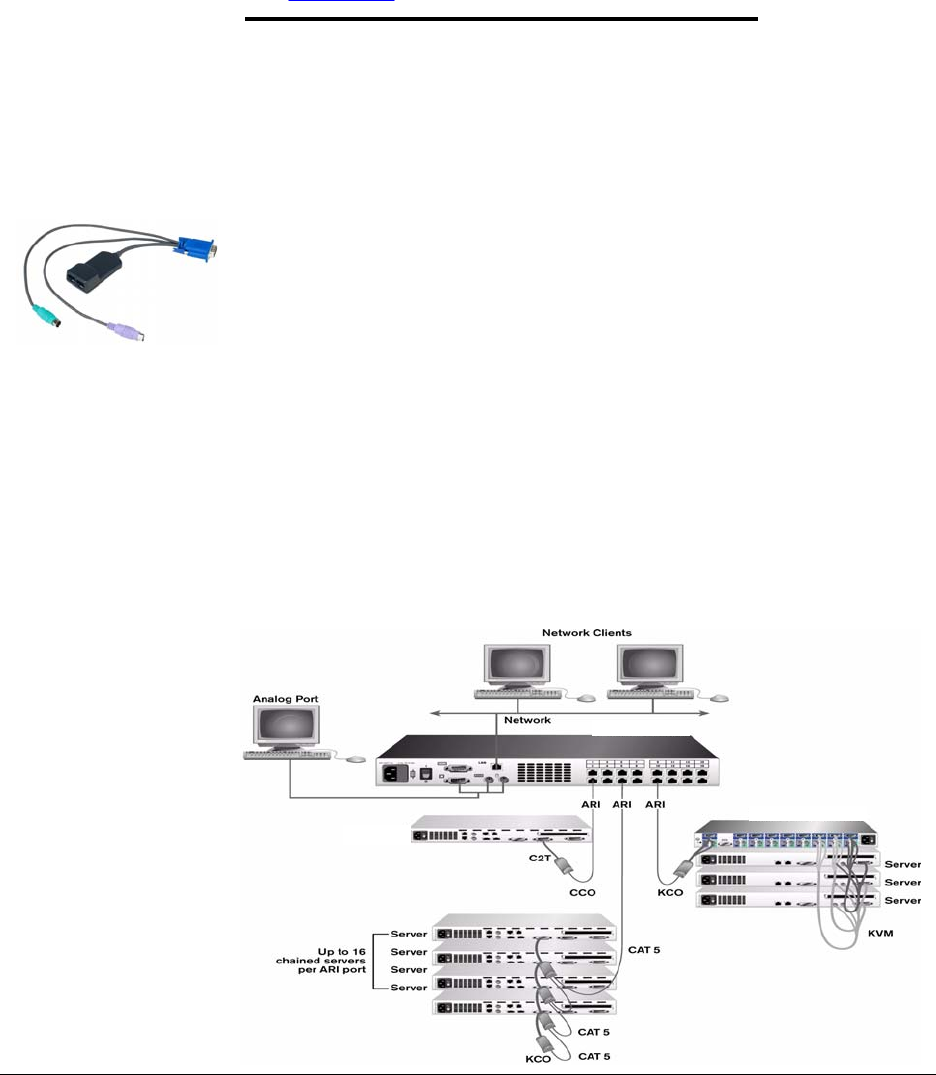
stepped-down front side bus (FSB) used in other system architectures, by accessing memory at
the same speed as the processor. This permits the fastest possible access to CPU and memory.
Opteron offers outstanding 32-bit performance using today’s operating systems, and an upgrade
path to low-cost 64-bit computing with tomorrow’s 64-bit OSes. With a 64-bit OS, Opteron is even
capable of running both 64-bit and 32-bit applications concurrently.
Go to http://amd.com
for more information on HyperTransport technology.
Remote Console
Manager
Up to 42 chained
x330/x335 servers per
port via CCO
Legacy NetBAY KVM switch
Note: ARI (Analog Rack
Interface) = CAT5 port
Rack Cable Management and KVM Console Switching
IBM Advanced Connectivity Technology (ACT) is an optional feature that offers many of the same
advantages as IBM C2T™ Interconnect cabling (used with x330/x335 servers), plus a few others,
across the entire xSeries product line. So now customers can interconnect all of their xSeries and
Netfinity servers with one smart cabling architecture. Like C2T Interconnect technology, ACT
cabling eliminates the need for one-to-one direct connections between each server and a KVM
switch.
Here’s how it works: A USB Conversion Option (UCO) plugs into a USB port of an e325 server
and converts the KVM signal to standard CAT5 network cabling signals. An inexpensive CAT5
cable (with RJ-45 connectors on each end) then connects the first server to a UCO or a KCO
(KVM Conversion Option, used by xSeries servers) in the next server in the rack. This allows
customers to daisy-chain servers much like the C2T Interconnect feature. Because CAT5 cabling
is industry-standard, customers can assemble cables to fit
6
on-site. The UCO/KCO allows up to
16 servers to be chained together for common management. If customers have x330/x335
servers in the rack, there is a special 110mm (4”) C2T Conversion Option (CCO) that takes the
C2T output and converts it to CAT5 signals for input to one of the CAT5-based switches.
There are two CAT5-based console switches available to manage the servers via the UCO, KCO
and CCO kits: Local Console Manager (LCM), a 4-port CAT5 console switch and Remote
Console Manager (RCM), a 16-port switch. Each converts the CAT5 signals back to KVM signals
for input to a management station.
Using the LCM, up to 16 servers can easily be daisy-chained together (using 16 KCOs) to each o
f
its four CAT5 inputs, enabling the management of up to 64 servers. It provides a single user with
local access over all connected systems. The RCM can handle up to 256 servers using any
combination of UCO, KCO and CCO kits, and supports a single local user and up to two remote
users simultaneously.
Both the LCM and the RCM can accept legacy KVM switch feeds by equipping the switch with
one of the KCO options. This makes it easy to incorporate ACT into a traditional KVM
environment. The illustration below shows a sample ACT configuration:
Short KCO
Outstanding 32/64-bit price/performance in a rack-dense 1U, 2-way server for HPC
applications
IBM Confidential 4.
6
To achieve the highest video quality (1600x1280 resolution) for local management, the distance from the LCM or RCM to the
farthest server on a chain should not exceed 15m (50 ft). For remote access at 1280x1024 resolution, total CAT5 cabling in any
chain should be limited to about 10m (32 ft). Longer cables can be used, however video degradation is possible beyond these
lengths. For more on ACT cabling, see the ACT Decision Makers’ Guide at
ibm.com/support/docview.wss?uid=psg1MIGR-46120.


















