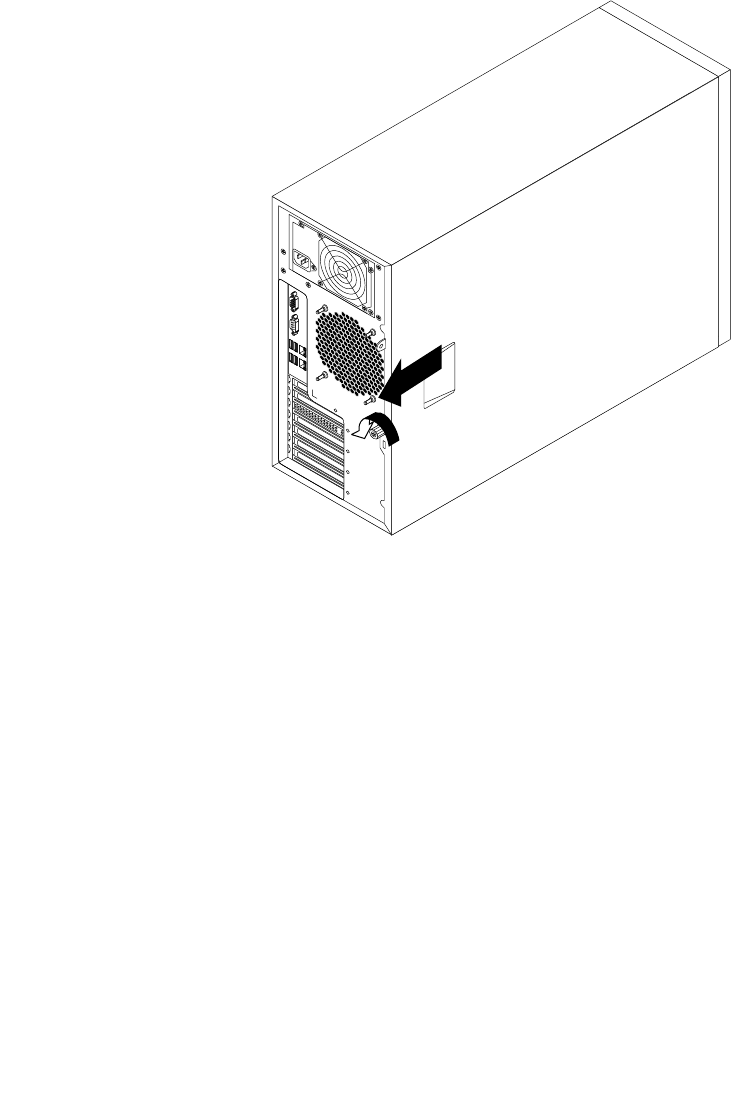
5. Loosen the thumbscrew that secures the server cover and then slide the server cover to the rear until it
is stopped.
Notes:
a. The server cover is securely installed and you need to use a tool, such as a screwdriver, to loosen
the thumbscrew that secures the server cover. The thumbscrew is an integrated part of the server
cover and do not try to remove the thumbscrew from the server cover.
b. It is recommended that you wait three to ve minutes to let the server cool before removing the
server cover.
Figure 32. Sliding the server cover to the rear
86 ThinkServer User Guide


















