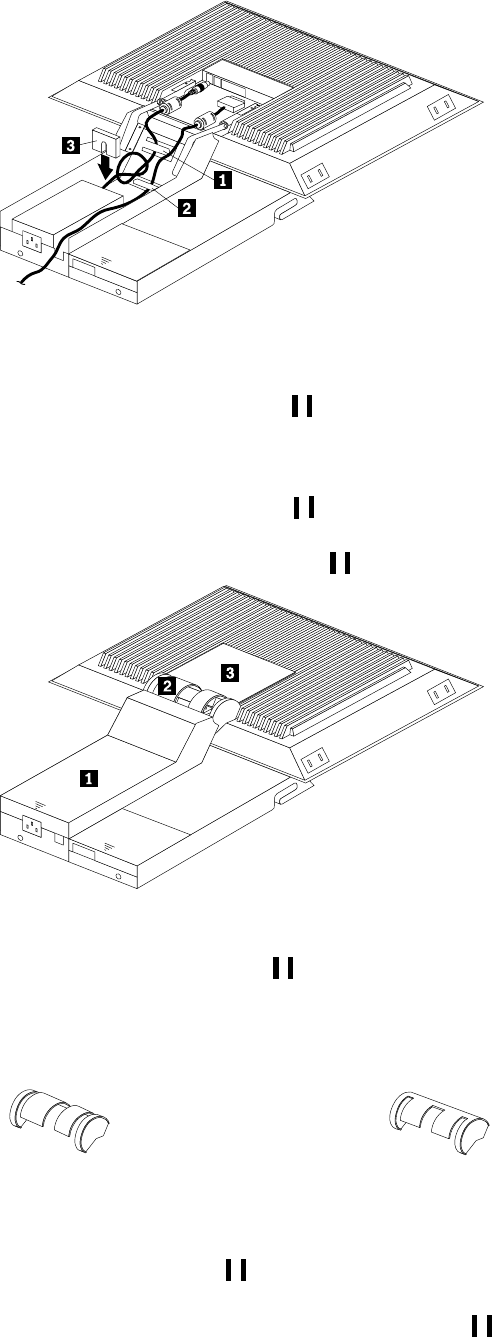
108 Hardware Maintenance Manual: IBM PC Server/Enterprise Racks
Figure 53. Storing the power supply and routing cables
8. Connect the power supply to the monitor and route the cable under the tab near
the top of the monitor stand
1 ; then, secure the power cable with the cable
clamp you removed from the original stand and coil excess cable inside the
monitor stand.
9. Connect the monitor signal cable to the monitor and route it under the tab in the
bottom of the monitor stand
2 and out the back of the stand through the hole
provided.
10. Replace the monitor stand cover
1 .
Figure 54. Installing the cable cover, hinge cover, and stand cover
11. Snap the new hinge cover
2 into place over the hinge assembly.
Note: Be sure to use the new hinge cover that comes with the Flat Panel Monitor
Rack Mount Kit because it has deeper grooves to accommodate the new
hinge assembly.
12. Snap the cable cover
3 into place on the back of the flat panel monitor.
13. Fold the flat panel monitor down until it rests on the rubber bumpers; then, gently
push back and remove the small cable exit cover
1 on the monitor stand.
New hinge cover Old hinge cover


















