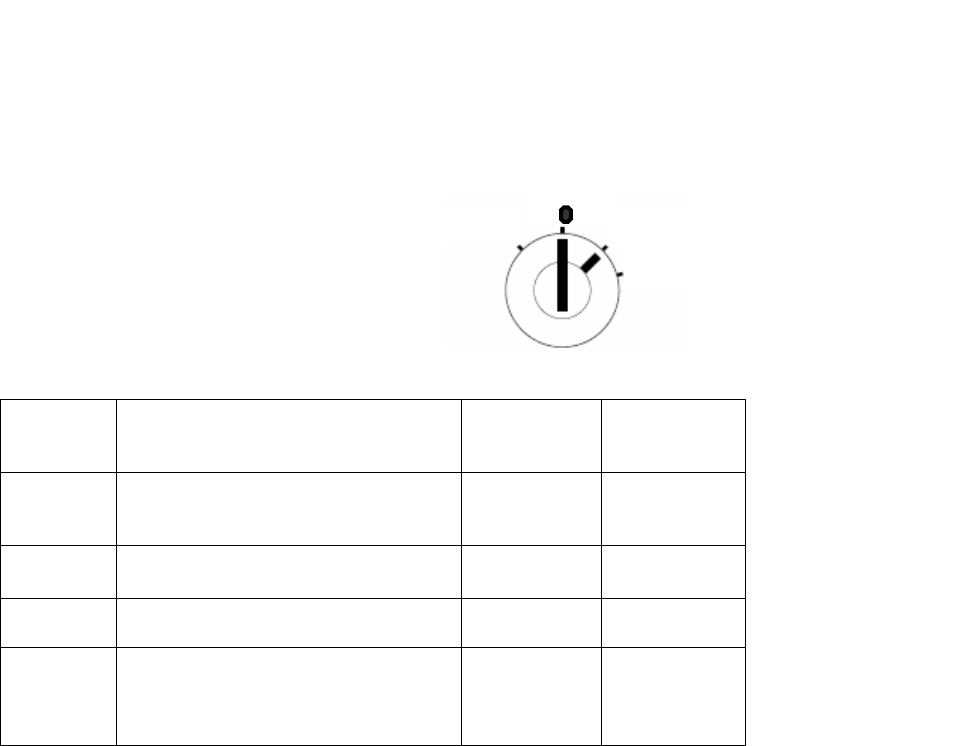
_________________________________________________________________________________________
Mode switch
The key-controlled mode switch is used to select the operating mode of the 4685-K03.
The mode switch has four positions that are selected with mode keys. Both the operator
key and manager key will control the switch. A mode key cannot be removed unless the
current mode is set to “Inactive” or “Operator”.
4-position mode key
Operator (“OP”) key:
This key can select two modes: “Inactive,” “Operator.”
The letter “A” is engraved on this key.
Manager ‘(”MGR”) key:
This key can select all four modes.
The letter “H” is engraved on this key.
Inactive
Operator
OPE
Manager
MGR
S
y
stem
SYS
Mode Meaning
Operator
(“OP”) key
Manager
‘(”MGR”) key
SYS
(System)
When setting up items and terminal
addresses by using the application
program, select this mode.
Not
selectable
Selectable
・
(Inactive)
Keyboard functions are disabled. Selectable Selectable
OPE
(Operator)
Normal operating mode Selectable Selectable
MGR
(Manager)
The store manager or designated
person can use this mode for special
operations, such as canceling a
transaction or changing prices, etc.
Not
selectable
Selectable
Chapter 3 Operating the keyboard 11


















