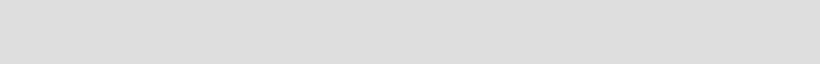
Chapter 2. Architecture and technical overview 15
Hot plug capabilities for PCI adapters are not supported on the Models 6C1 and 6E1.
However, they are available within the IBM ^ pSeries and RS/6000 product line. The
following specific systems support hot plug PCI capabilities at the time of writing:
RS/6000 Model F80
RS/6000 Model H80
RS/6000 Model M80
RS/6000 SP™ Expansion I/O Units
IBM ^ pSeries 620 Models 6F0 and 6F1
IBM ^ pSeries 660 Models 6H0 and 6H1
IBM ^ pSeries 660 Model 6M1
IBM ^ pSeries 690 Model 681
More specific information about selected adapters is provided in the next sections.
2.4.1 32-bit versus 64-bit PCI slots
Choosing between 32-bit and 64-bit slots influences slot placements and affects
performance. Higher-speed adapters use 64-bit slots because they can transfer 64 bits of
data in each data transfer phase. 32-bit adapters can typically function in 64-bit slots;
however, 32-bit adapters still operate in 32-bit mode and offer no performance advantages in
a 64-bit slot. Likewise, most 64-bit adapters can operate in 32-bit PCI slots, but will operate in
32-bit mode at a reduced performance potential.
2.4.2 LAN adapters
As the Models 6C1 and 6E1 are considered to be a server they have to be connected through
the local area network (LAN). LAN connection options include: Ethernet, Token-Ring, and
ATM. IBM support a installation with NIM using Ethernet and Token-Ring adapters (use chrp
as platform type).
2.4.3 Graphics accelerators
The IBM ^ pSeries 610 Models 6C1 and 6E1 are servers and are not intended to
serve as a workstation. Therefore, the GXT135P is the only adapter of choice. This adapter
offers 2D functionalities for business graphics or Internet applications.
2.4.4 Internal storage attachments
The default disk drive is mounted behind the operating panel in a bolt-in DASD bay. Media
bay 1 can also be used for a tape drive or a additional disk. Media bay 2 must have a
CD-ROM or DVD-RAM device installed.
You have to place the smallest capacity disk drive first, then place DASD with next highest
capacity. Install the disk drive in ascending order capacity until all disks are in place. All disk
drives and media devices are driven by the internal integrated SCSI port only.
Note: Please refer to the PCI Adapter Placement Reference, SA38-0538, to find detailed
information on where to plug in your adapters.


















