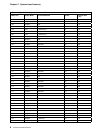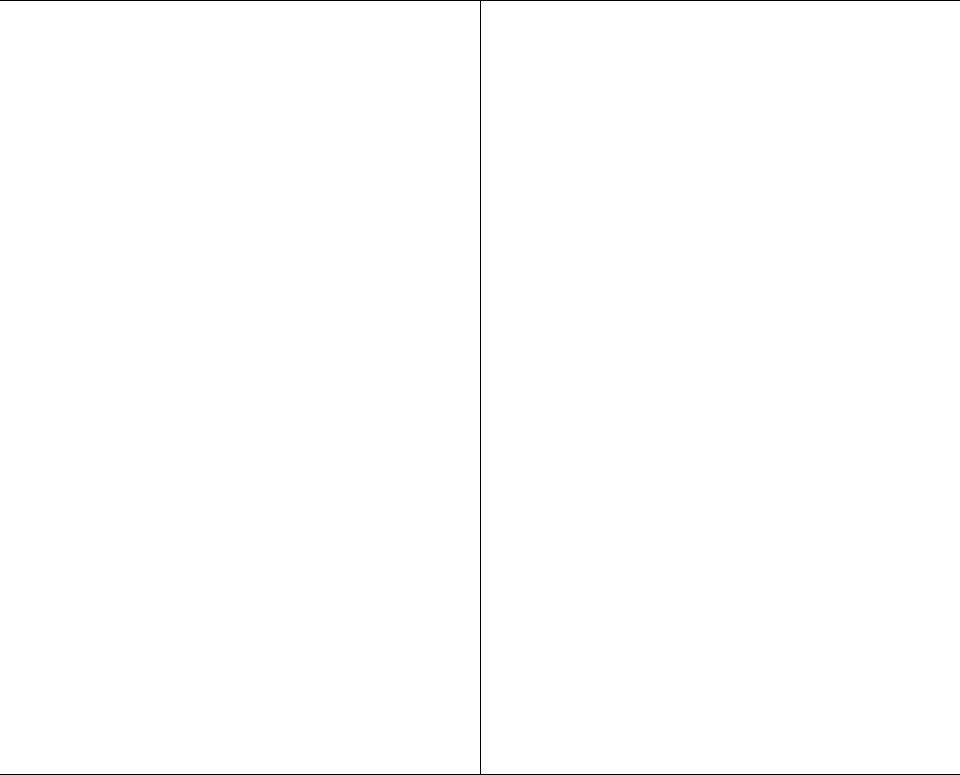
Chapter 3. Physical specifications
PC 300GL — tower
Dimensions
Height: 383 mm (15.1 in.)
Width: 192 mm (7.6 in.)
Depth: 378 mm (14.9 in.)
Weight
Minimum configuration as shipped: 8.30 kg (18.3 lb)
Maximum configuration: 10.2 kg (22.5 lb)
Environment
Air temperature:
– System on: 10° to 35°C (50° to 95°F)
– System off: 10° to 43°C (50° to 110°F)
Humidity:
– System on: 8% to 80%
– System off: 8% to 80%
Maximum altitude: 2134 m (7000 ft)
Electrical input
Input voltage:
– Low range:
- Minimum: 90 V ac
- Maximum: 137 V ac
- Input frequency range: 57-63 Hz
- Voltage switch setting: 115 V
– High range:
- Minimum: 180 V ac
- Maximum: 265 V ac
- Input frequency range: 47-53 Hz
- Voltage switch setting: 230 V
– Input kilovolt-amperes (kVA) (approximately):
- Minimum configuration as shipped: 0.08 kVA
- Maximum configuration: 0.51 kVA
Note: Power consumption and heat output vary depending
on the number and type of optional features installed
and the power-management optional features in use.
Heat output
Approximate heat output in British thermal units (Btu) per
hour:
– Minimum configuration: 256 Btu/hr (75 watts)
– Maximum configuration: 706 Btu/hr (207 watts)
Airflow
Approximately 0.5 cubic meters per minute (18 cubic feet
per minute)
Acoustical noise-emission values
Average sound-pressure levels:
– At operator position:
- Idle: 38 dBA
- Operating: 43 dBA
– At bystander position–1 meter (3.3 ft):
- Idle: 33 dBA
- Operating: 37 dBA
– Declared (upper limit) sound power levels:
- Idle: 4.8 bels
- Operating: 5.1 bels
Note: These levels were measured in controlled acoustical
environments according to procedures specified by the
American National Standards Institute (ANSI) S12.10 and
ISO 7779, and are reported in accordance with ISO 9296.
Actual sound-pressure levels in your location might exceed
the average values stated because of room reflections and
other nearby noise sources. The declared sound power
levels indicate an upper limit, below which a large number
of computers will operate.
Note: PC 300GL computers do not support IDE expansion adapters or the IBM PCMCIA adapter for PCI.
Cabling requirements for Wake on LAN adapters
The PC 300GL has a 3-pin header on the system board that provides the Auxiliary 5 volts (AUX5) and
wakeup signal connections. Newer Wake on LAN adapters have a single 3-pin header that connects to a
3-pin header on the system board. Some Wake on LAN adapters have two headers: a 3-pin, right-angle
header for providing AUX5, and a 2-pin straight header for connecting the wakeup signal to the system
board. These Wake on LAN adapter options will provide a Y-cable that has the 3-pin system board
connector on one end and splits into the 3-pin and 2-pin connectors required to interface with the card.
16 Technical Information Manual