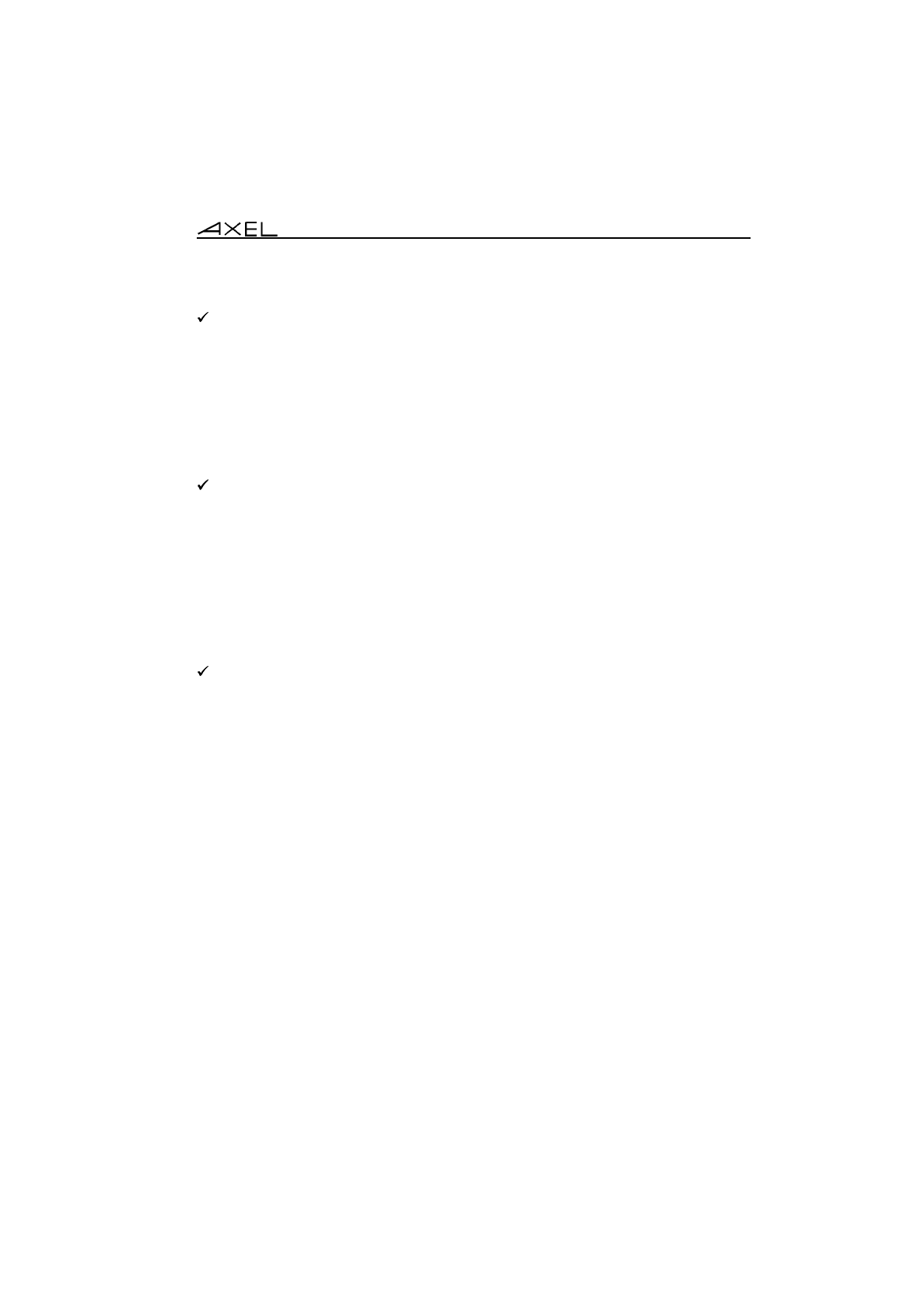
Problem Solving
________________________________________________________________
Installation Guide - Model 65E 17
- NO LOGIN WHEN THE 'CONNECTING...' MESSAGE IS DISPLAYED
Check the Ethernet cables are correctly connected and networked devices
(hubs or servers) are switched on.
No connection (and no login) can also be due to a wrong terminal setting during
the TCP/IP set-up (for example a wrong IP address).
- INCORRECT APPEARANCE OF SOFTWARE DISPLAYED ON THE
AX3000
Check the values of parameters set using Terminal Set-Up. Check that the
correct terminal emulation has been chosen.
Check that the TERM environment variable (for the current UNIX shell)
corresponds to the emulation selected for the terminal (in AX3000 Set-Up).
- THE CONNECTED PRINTER DOES NOT WORK
Check that the cable pin assignment is correct and that the port being used
(AUX1, AUX2 or PARALLEL) has been correctly selected in AX3000 Set-Up.
Test the printer in local mode by pressing the <Prt Scr> key. A hardcopy of the
screen should be printed.


















