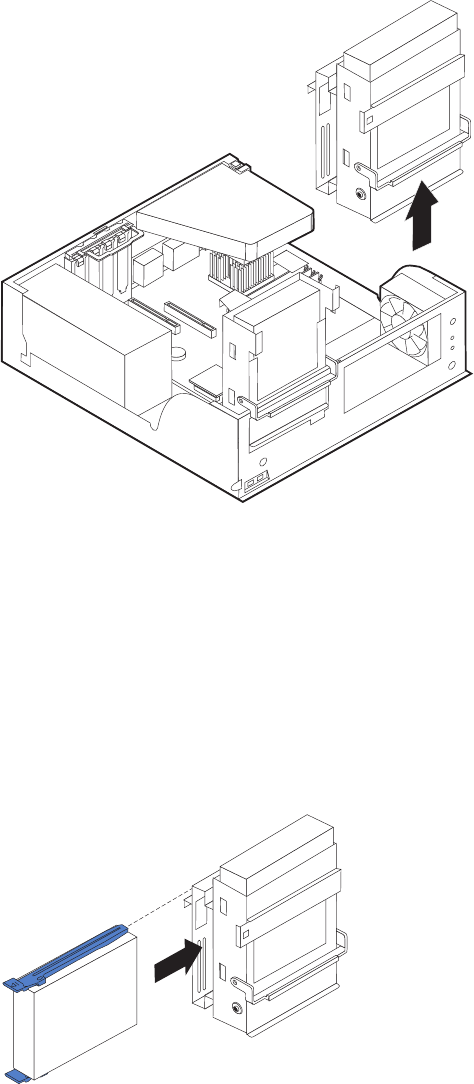
5. Remove any screws that secure the drive. Not all drives have screws.
Installing a drive
1. If you are installing a parallel drive, make sure the drive is set correctly as
either a master or a slave device. Jumper the new drive the same as the drive
being replaced. Serial ATA hard disk drives do not require a master/slave
jumper.
Refer to the documentation that comes with your drive for master/slave
jumper information.
2. Install the drive into the bay and secure with any screws that were removed.
This illustration shows the hard disk drive installation.
3. Pivot the drive-bay cage back into place.
4. Continue at “Connecting the drive” on page 54.
Types 8128, 8187, 8188, 8193, 8414, and 8431
Drive bay information
Any bay that does not have a drive installed has a static shield and bay panel
installed.
Chapter 6. Replacing FRUs 45


















