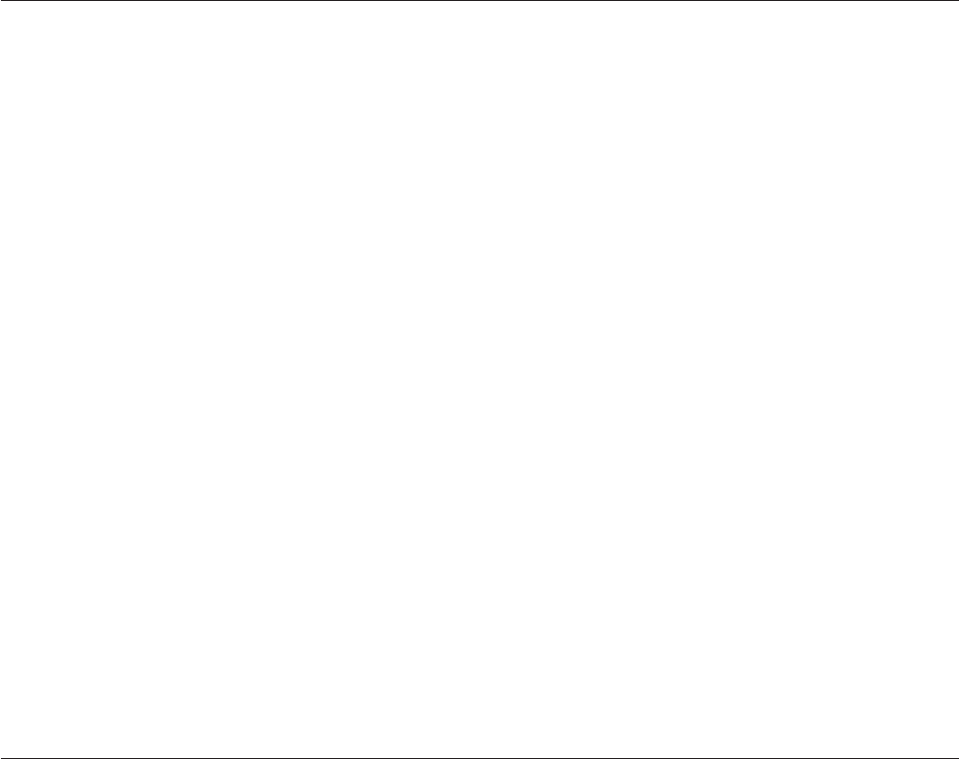
3. Set Passwords& 1COJC@. -i lx! *8- $8& Pn8JC@.
Security Profile by Device gk
Security Profile by DeviceBY=z0:e!! gkZG "Y; 3$ GB X&O
B% gkKOY:
IDE controller L bI; DisableN 3$Oi,IDEA.Q/!,aH (Oep:) es
Lj GB CD-ROM esLjM 0:) pg e!B gk _vGg C:[
8:! %CGv J@OY.
Diskette Drive Access L bI; DisableN 3$Oi, p:O esLj! "YR v x@OY.
Diskette Write Protect L bI; EnableN 3$Oi,
pgp:OL 2b fv(write-protected) G
n VB M8N #VKOY.
Security Profile by Device& 3$OAi Y=z0L OJC@:
1. IBM Setup Utility ANW%; C[OJC@(27 dLvG :IBM Setup Utility A
NW% C[;; |mOJC@).
2. IBM Setup Utility ANW% ^:!- Security& 1COJC@.
3. Security Profile by Device& 1COJC@.
4. Xg e!M 3$; 1CQ D Enter 0& )#JC@.
5. IBM Setup Utility ANW% ^:
N 9FM- Exit& 1CQ D, Save Settings
GB Save and exit the Setup Utility& 1COJC@.
|m: 3$;zeOv J8Ai Exit the Setup Utility without saving; 1C
OJC@.
C? e! 1C
D;M! CD-ROM, p:O GB Oep:)M 0:e!N C?Gv J; fl, Y
=}w _ O*& gkO) C? e!& 1COJC@.
SCC? e! 1C
xOB NC e!N D;M& C?OAi Y=}w& gkOJC@.
|m: pg CD, Oep:), p:OL C?I v VB M: FUOY.
1. D;M |x; tJC@.
2. F12 0& )% sBN D;M& QJC@. Startup Device Menu(C? e! ^:)
! *8*i F12 0& u8JC@.
3. Startup Device Menu!
- xOB C? e!& 1COm Enter 0& -/ D;M
& C[OJC@.
30
gk 3m-


















