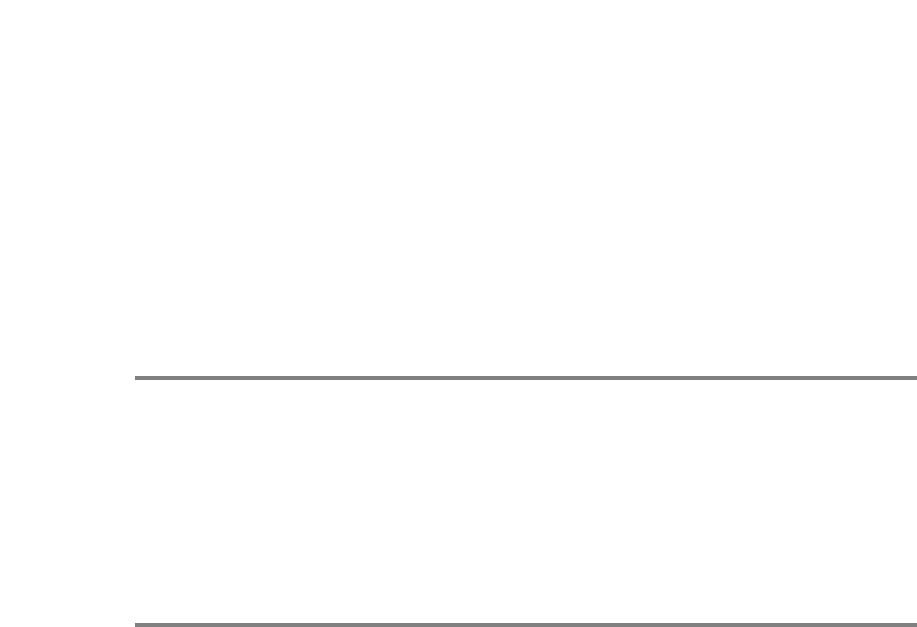
A14
User Modes
Modes 15-18 are empty and can accept new video data. If the monitor detects a
new video mode that has not been present before or is not one of the preset
modes, it stores the new mode automatically in one of the empty modes starting
with mode 15.
If you use the 4 blank modes and still have more new video modes, the monitor
replaces the information in the user modes starting with mode 15.
Recalling Display Modes
When your monitor detects a mode it has seen before, it automatically recalls the
image settings you may have made the last time you used that mode.
You may, however, manually force a recall of each of the 14 preset modes by
pressing the Recall button. All preset modes are automatically recalled as the
monitor senses the incoming signal.
The ability to recall the preset modes is dependent on the signal coming from
your PC’s video card or system. If this signal does not match any of the factory
modes, the monitor automatically sets itself to display the image.


















