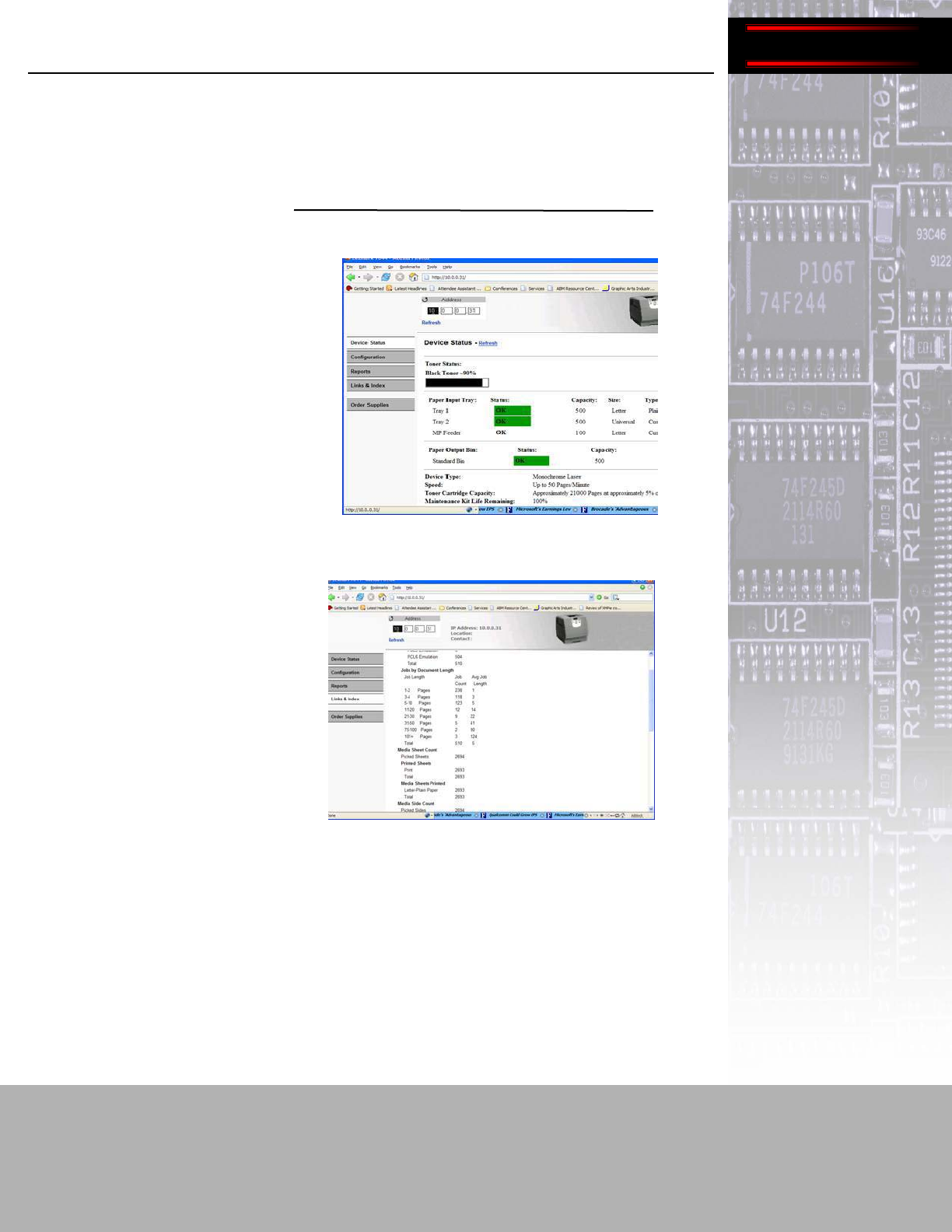
Panasonic WORKiO DP-6530
Page Number 5
IBM Infoprint 1532 Express
Page 5
I
www.BERTL.com
tel. (1) 732-761-2311
fax. (1) 732-761-2312
BERTLinfo@BERTL.com
Copyright © 2005 BERTL, Inc./MCA Internet, LLC. 6-Apr-06
All Rights Reserved. The license under which this document is made available and applicable law prohibit any
reproduction or further transmission of any portion of this document. This document may only be viewed elec-
tronically through the www.BERTL.com Web site and may not be stored in electronic or hard copy format. Any
reproduction of trademarks is strictly prohibited. BERTL accepts no responsibility for any inaccuracies or
omissions contained in this document.
Page 5
LabCheck
®
www.BERTL.com
tel. (1) 732-761-2311
fax. (1) 732-761-2312
BERTLinfo@BERTL.com
Copyright © 2006 MCA Internet, LLC dba BERTL. 6-Apr-06
All Rights Reserved. The license under which this document is made available and applicable law prohibit any
reproduction or further transmission of any portion of this document. This document may only be viewed
electronically through the www.BERTL.com Web site and may not be stored in electronic or hard copy format.
Any reproduction of trademarks is strictly prohibited. BERTL accepts no responsibility for any inaccuracies or
omissions contained in this document.
Device Management
Remote management of the IBM Infoprint
1532 Express can be accomplished
through the device’s embedded Web
Server. From their browsers, administrators
can monitor resource levels (toner, paper,
fuser), configure network and security
settings, check print statistics, and
establish email alert conditions.
Two features that we would have like to
have seen in its Web implementation are
direct printing of files — the same formats
available through the DragNPrint — and
access to stored jobs on the hard drive.
However, these minor deficiencies are
more than made up by IBM’s free
comprehensive remote management
software, called MarkVision Professional.
MarkVision Professional:
The IBM Infoprint 1532 Express comes
with a powerful Windows-based
management utility called MarkVision
Professional. BERTL has always been
impressed with the level of functionality,
integration and desk-based management
capabilities available to the end user (and
the IT Manager) through MarkVision
Professional.
Acting like a sophisticated NMS — e.g.,
Tivoli and HP OpenVue — MarkVision
Professional lets administrators organize
printers and MFP devices into logical
categories based on MarkVision’s internal
SNMP-based fields. Using a folder
metaphor, administrators can then quickly
navigate to areas of interest. For each
folder, they can choose filter criteria from a
set of static fields (location, paper size,
etc.) or dynamic ones tied to status or
resource levels. Since sub-folders inherit
the parent folder’s filter settings,
administrators can create a hierarchy of
device groupings — e.g., printers, mono
printers, mono printers within the sales
department, etc.
The home page for the IBM InfoPrint series displays
the device’s current status along with paper levels
and toner status.
Job length statistics can be viewed from the IBM


















