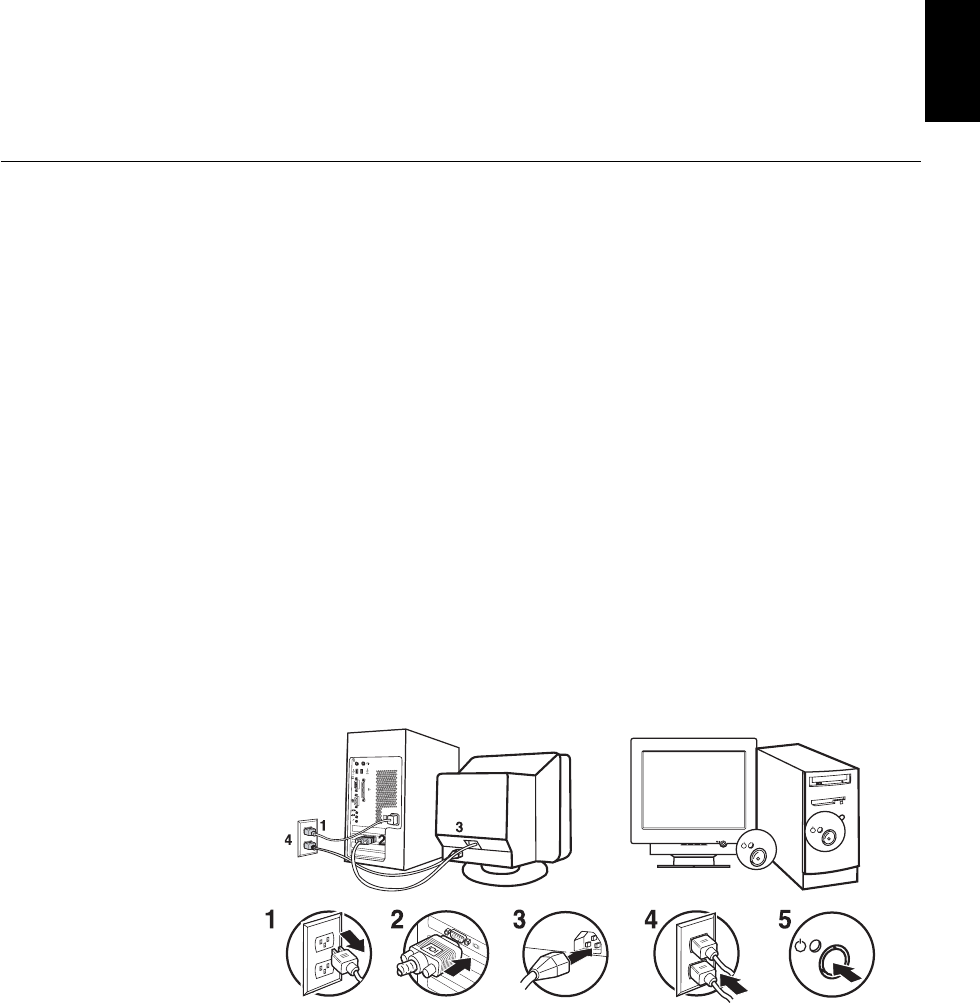
5
ENGLISH
Connecting your Monitor
Be sure to read the ‘Safety’
Information located in the
Monitor Safety and Warranty
Information Manual before
carrying out this procedure.
• Before setting up the monitor, ensure that the power is turned off to the
monitor, computer system, and other attached devices.
• Carefully set the monitor face-down with the underside facing you.
Connecting your Tilt/Swivel stand
1. Align the hooks on the tilt/swivel stand with the matching slots in the
base of the monitor.
2. Insert the hooks into slots.
3. Slide the tilt/swivel stand toward the front of the monitor until the latches
click into the locked position.
Connecting to Computer
1. Turn off your computer and all attached devices. Next, unplug the power
cord(s) to your computer and all attached devices.
2. Connect the signal cable.
3. Connect the power cord to the monitor and then plug the power cord into a
properly grounded outlet. Next, reconnect the power cord(s) to your
computer and all attached devices.


















