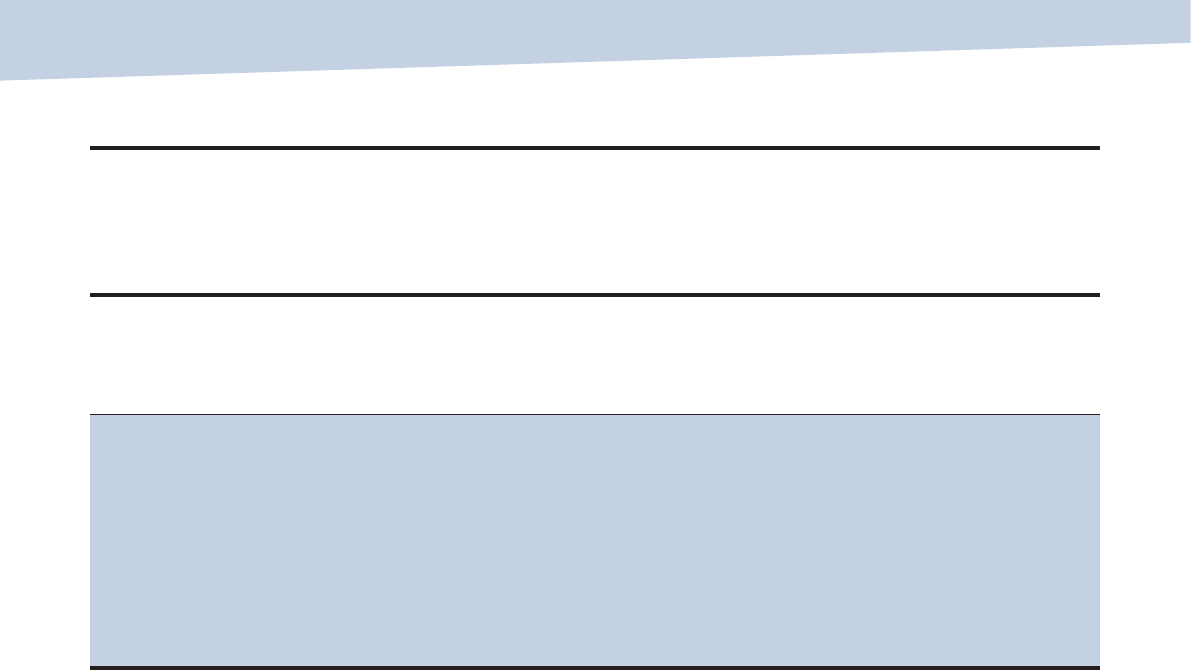
Warranty
North America: One year, 9 A.M. to 5 P.M. next-day Depot Exchange (upgrades are available). For more information, visit
infoprint.com/support/warranties
Europe, Middle East, Africa and
Asia Pacific:
One year (unless country law dictates otherwise), Courier Exchange (upgrades are available). Not available in all
locations. Contact your local InfoPrint Solutions Company Representative for availability.
M40 MFP OPTION AT A GLANCE
When the M40 MFP Option is attached to the InfoPrint 1552n printer or InfoPrint 1572n printer, the network printer specifications for that particular
printer will apply. For example, the maximum speed of the InfoPrint 1552n printer with the M40 MFP option installed will be up to 45 ppm letter
(43 A4); the maximum speed of the InfoPrint 1572n printer with the M40 MFP Option installed will be 50 ppm letter (47 A4). Please see the specific
printer data sheet specifications.
What’s in the box
4896-111
●
M40 MFP Option
●
RJ-11 Phone Cable (if applicable)
●
RJ-11 Phone Adapter (Country Specific) (if applicable)
●
PCI Card
●
Firmware Card
●
128 MB Memory
●
Printer Op Panel Cover
●
Setup Guide (Hardcopy)
●
Software and Documentation CD
●
WEEE Booklet (Country dependent)
●
AC Power Cord
●
DC/PCI Cable
●
Spare Separator Pad
Note: Printer memory options, flash memory, applications solution cards such as IPDS feature, Barcode fonts, or decryption cards, may not be compatible with the
M40 MFP Option. Please consult your InfoPrint Solutions Company representative.
Note: If finishing options are added to the InfoPrint 1552n or 1572n printer, the M40 MFP Option will be placed to the side of the printer.










