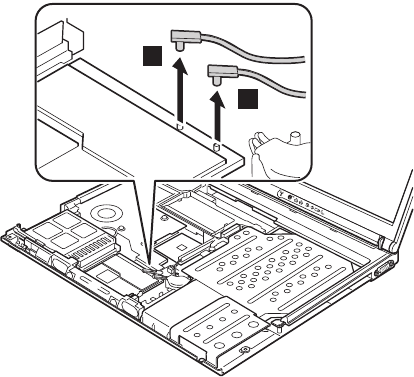
1120 Mini PCI adapter
For access, remove these FRUs in order:
v “1010 Battery pack (14.1-in. LCD models)” on page 72
v “1020 Battery pack (15.0-in. LCD models)” on page 74
v “1040 Hard disk drive” on page 76
v “1060 Keyboard” on page 80
v “1100 Palm rest or Palm rest with fingerprint reader
(14.1-in. LCD models)” on page 90
v “1110 Keyboard bezel or Keyboard bezel with fingerprint
reader (15.0-in. LCD models)” on page 93
Unplug the jacks by using the removal tool antenna RF
connector (P/N: 08K7159) or pick the connectors with your
fingers and gently unplug it in direction of the arrow 1
and 2.
1
2
(continued)
Removing and replacing a FRU
ThinkPad T43/T43p Series 99


















