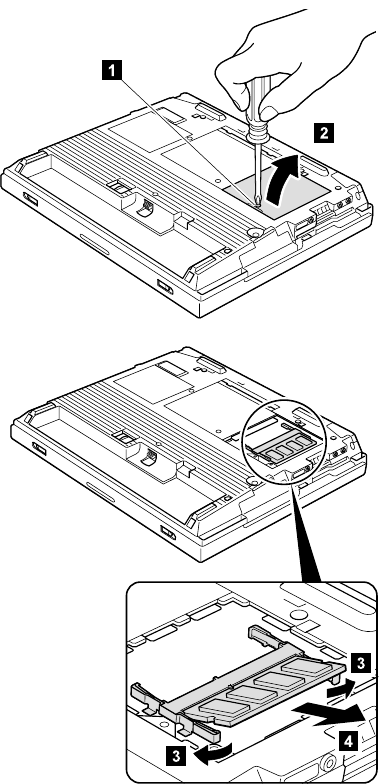
1020 DIMM
Note: Loosen the screw 1, but do not remove it.
When installing: With the notched end of the DIMM
toward the socket, insert the DIMM into
the socket, then press it firmly. Pivot the
DIMM until it snaps into place. Make
sure that the card is firmly fixed in the
slot and does not move easily.
v Battery pack (1010)
Removing and replacing a FRU
52 ThinkPad A21e


















