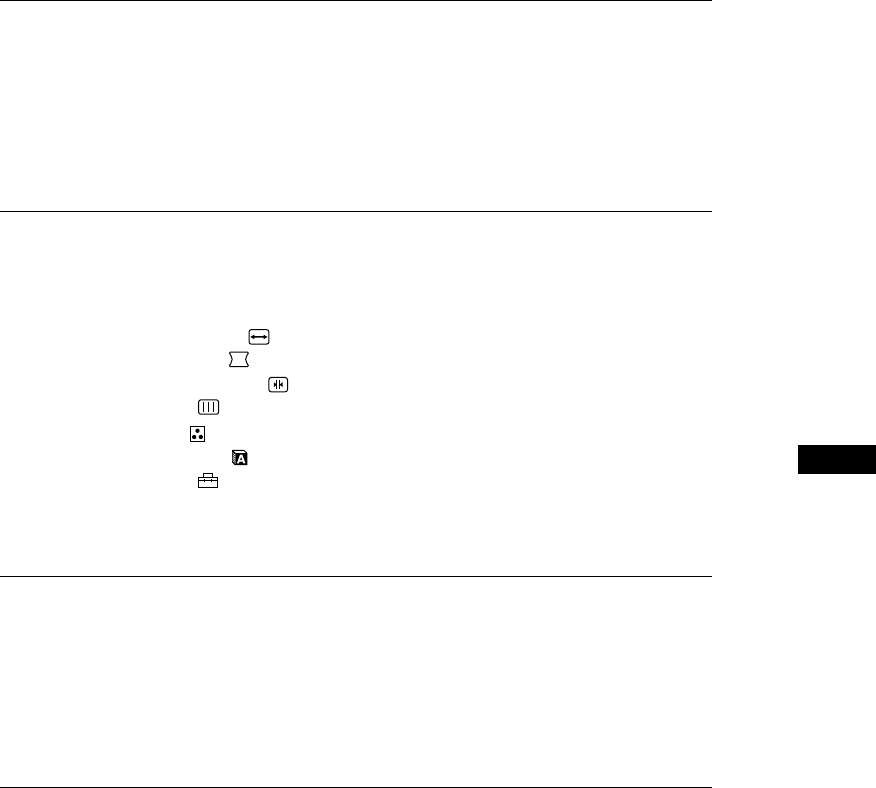
1
EN
TABLE OF CONTENTS
Getting started
Precautions ............................................................................................................................2
Identifying Parts and Controls ...........................................................................................3
Setup .......................................................................................................................................4
Selecting the Input Signal ....................................................................................................5
Automatically Sizing and Centering the Picture .............................................................5
Customizing Your Monitor
Selecting the On-screen Display Language ......................................................................6
Adjusting the Picture Brightness and Contrast ................................................................6
Introducing the On-screen Display System ......................................................................6
Using the SIZE/CENTER
On-screen Display ............................................................7
Using the GEOMETRY
On-screen Display .................................................................8
Using the CONVERGENCE
On-screen Display ........................................................9
Using the SCREEN
On-screen Display .....................................................................10
Using the COLOR
On-screen Display.........................................................................11
Using the LANGUAGE
On-screen Display ...............................................................13
Using the OPTION
On-screen Display......................................................................13
Resetting the Adjustments ................................................................................................15
Technical Features
Damper Wires .....................................................................................................................15
Plug & Play ..........................................................................................................................15
Preset Modes .......................................................................................................................16
Power Saving Function ......................................................................................................16
Displaying the Monitor’s Information.............................................................................16
Additional Information
Warning Messages..............................................................................................................17
Troubleshooting ..................................................................................................................18
Self-diagnosis Function......................................................................................................20
Specifications .......................................................................................................................20


















