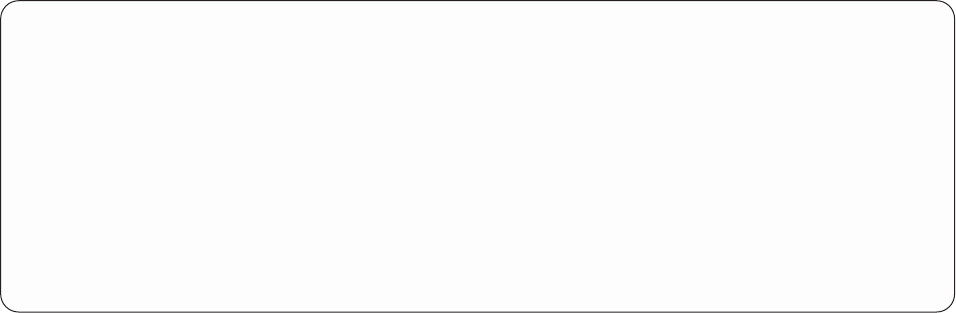
Installing
the
Dual
Channel
SCSI
RAID
Enablement
Card
If
you
have
successfully
verified
your
software
installation,
install
your
Dual
Channel
SCSI
RAID
Enablement
Card.
Follow
the
steps
in
Chapter
4,
“Installing
the
Dual
Channel
SCSI
RAID
Enablement
Card,”
on
page
7.
Verifying
Hardware
Installation
To
verify
that
your
system
unit
recognizes
the
Dual
Channel
SCSI
RAID
Enablement
Card,
do
the
following:
1.
If
necessary,
log
in
as
root
user.
2.
Type:
sisconfig
Press
Enter.
3.
Select
the
Display
disk
hardware
status
option
and
press
Enter.
If
the
Dual
Channel
SCSI
RAID
Enablement
Card
installed
correctly,
data
displays
for
the
adapter
and
each
disk
attached
to
it.
The
following
is
an
example
of
the
data
that
displays
on
your
screen:
Display
Disk
Hardware
Status
Serial
Vendor
Product
Resource
Hardware
Number
ID
ID
Model
Name
Status
03000001
IBM
5709001
001
/dev/ibmsis0
Operational
000012F0
IBM
ST3146807LC
090
HS/Active
00001315
IBM
ST3146807LC
079
DPY/Active
000012F5
IBM
ST3146807LC
070
DPY/Active
00001304
IBM
ST3146807LC
079
DPY/Active
E7800377
IBM
01C933F1
205
/dev/sdc
Operational
Press
Enter
to
continue.
e=Exit
q=Cancel
r=Refresh
f=PageDn
b=PageUp
d=Display
disk
unit
details
p=Display
device
parity
status
If
the
message
on
your
screen
indicates
your
newly
installed
card,
shown
in
the
example
as
/dev/ibmsis0,
is
Not
Operational
instead
of
Operational
or
if
it
is
not
listed,
shut
down
your
machine.
Go
to
Chapter
4,
“Installing
the
Dual
Channel
SCSI
RAID
Enablement
Card,”
on
page
7
to
ensure
that
the
Dual
Channel
SCSI
RAID
Enablement
Card
is
installed
correctly.
Then
return
to
this
section,
and
repeat
this
hardware
installation
procedure.
Chapter
7.
Installing
and
Setting
Up
Software
for
the
Dual
Channel
SCSI
RAID
Enablement
Card
(Linux)
21


















