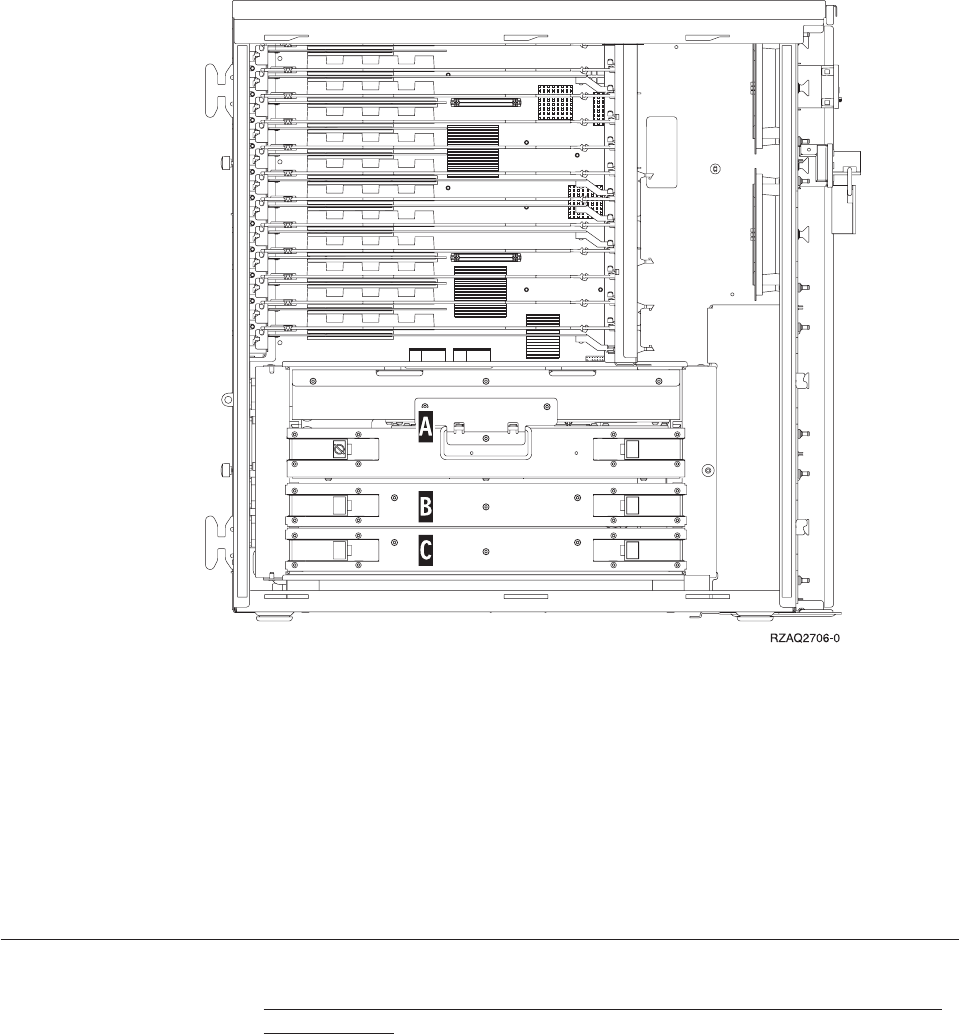
__ 7. Remove the 2884 card assembly B or C from the system unit by doing
the following:
__ a. Unlatch the two blue latches on the 2884 until the card assembly
slightly “pops” out.
__ b. Pull on both latches at the same time to remove the card assembly
from the system unit.
__ c. Turn the card assembly over and lay it on the static protective bag
provided.
Adding memory to the card assembly
__ 1. Before you remove the blank filler cards and install the memory into the
card assembly, read the following:
v Figure 4 on page 6 shows memory card locations on the main storage card
assembly.
v Fill positions C and D before installing memory cards in positions E, F, G,
and H.
v Install memory in sets of four. For example, you cannot fill only positions
E and G and later fill positions F and H. You must install all four memory
cards at one time.
v Pairs of memory cards must be either 128MB, 256MB, or 512MB. Pairs
installed in E and G must match pairs installed in F and H.
v Go to step 2 on page 6.
Figure 3. Location of Card Assembly 2884 in 820 Unit
Installation Instructions 5


















