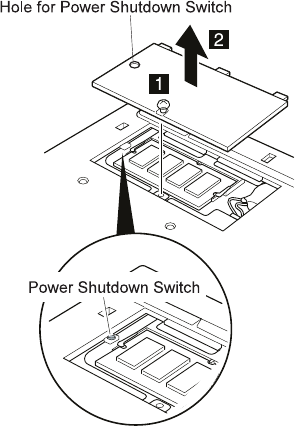
When both the power-on password and the
supervisor password are set.
1. Turn off the computer.
2. Turn the computer upside down, loosen the
memory-slot cover screw 1, remove the
memory-slot cover 2.
3. Short the two password jumper pads on the
system board (see 3 of the previous page).
4. Turn on the computer. After a few seconds, the
password prompt appears.
5. Enter the supervisor password. The
“Easy-setup main menu” appears.
6. Select Password and then Power on.A
rectangular box appears.
7. Enter the supervisor password and press the
Space bar once.
8. Press Enter twice.
9. Select Exit.
10. Select Restart in the “Easy-setup main menu”
and wait until the POST ends.
11. Reinstall the memory-slot cover, and turn the
computer right side up.
Verify that the password prompt does not appear.
To reactivate the password, set the password again.
Power Shutdown Switch: The power shutdown
switch resets the system regardless of the microcode
status and forces a power off. Use this push button to
power off when power is not completely off or when the
microcode is in a hung state.
22 IBM ThinkPad 380XD, 385XD


















