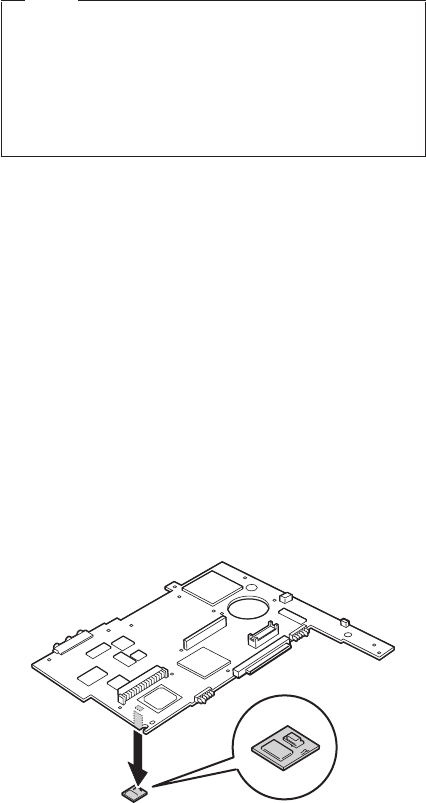
1190 Secure chip
Note
This section is only for the following models;
v MT2647-5Lx, 9Lx, DLT, HLU
v MT2647-5Dx, 5Fx, 5Hx, 5Jx, 5Nx, 5Mx, 9Dx, 9Fx,
9Hx, 9Jx, 9Nx, 9Mx, DFx, HNx, NNx
v MT2647-5Rx, 5Sx, 5Ux, 9Rx, 9Sx, 9Ux, HSU
Other models do not have the secure chip.
For access, remove these FRUs, in order:
v “1010 Battery pack” on page 60
v “1020 Backup battery” on page 61
v “1030 Hard-disk drive” on page 63
v “1040 DIMM” on page 65
v “1050 Mini PCI adapter” on page 66
v “1060 Ethernet daughter card” on page 70
v “1070 Ultrabay 2000 device” on page 73
v “1080 Keyboard” on page 74
v “1090 Keyboard CRU insulator” on page 82
v “1100 Hinge cover” on page 83
v “1110 Keyboard bezel” on page 88
v “1120 Fan assembly” on page 94
v “1140 PC Card slot assembly” on page 100
v “1150 Speaker” on page 103
v “1160 Hard-disk bay” on page 105
v “1170 Ultrabay 2000 slot” on page 107
v “1180 System board” on page 113
When installing: Make sure that the connector is firmly
attached.
Removing and replacing a FRU
ThinkPad T20, T21, T22 and T23 series 117


















