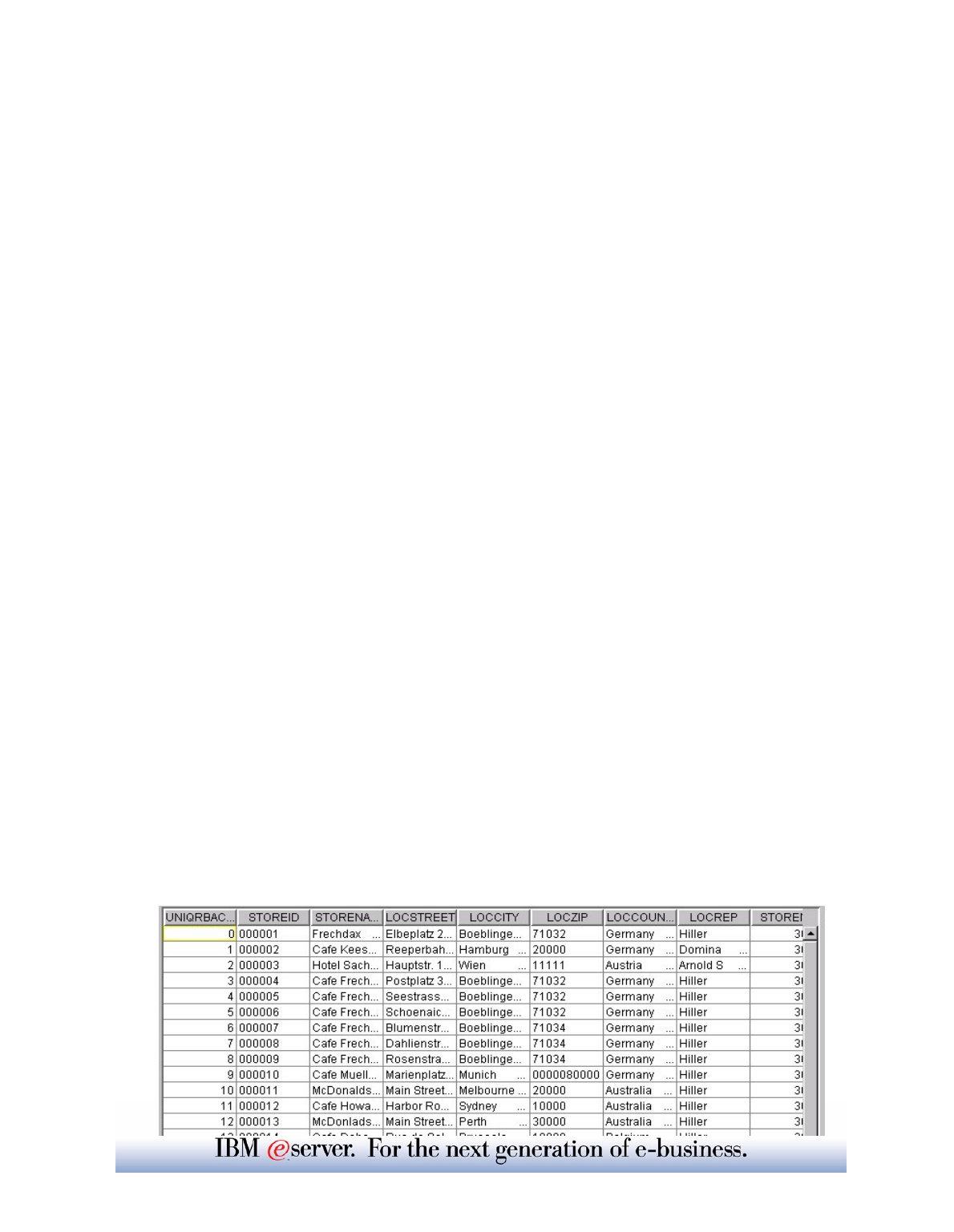
STEP4.6: Copy FFSTORES.DEMO.CLUSTER into
FFSTORES.REPRO.CLUSTER:
Use the IDCAMS REPRO function to copy the contents of
FFSTORES.DEMO.CLUSTER into the redirected
FFSTORES.REPRO.CLUSTER:
* $$ JOB JNM=REPRO,CLASS=A,DISP=L
// JOB REPRO COPY FILE
// DLBL COPYIN,'FFSTORES.DEMO.CLUSTER',,VSAM,CAT=VSESPUC
// DLBL COPYOUT,'FFSTORES.REPRO.CLUSTER',,VSAM,CAT=VSESPUC
// EXEC IDCAMS,SIZE=AUTO
REPRO INFILE (COPYIN) -
OUTFILE (COPYOUT) -
NOREUSE
/*
/&
* $$ EOJ
During the copy process, the VSAM Redirector Client will get control (at
open time of FFSTORES.REPRO.CLUSTER) and will connect to the
VSAM Redirector Server. In case this fails, a VSAM open error message
will be displayed.
To verify the data in the DB/2 table, issue the following SQL statement, or
use the DB/2 Control Center:
SELECT * FROM FFSTORES
Redirect a VSAM file to DB2


















