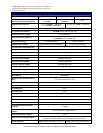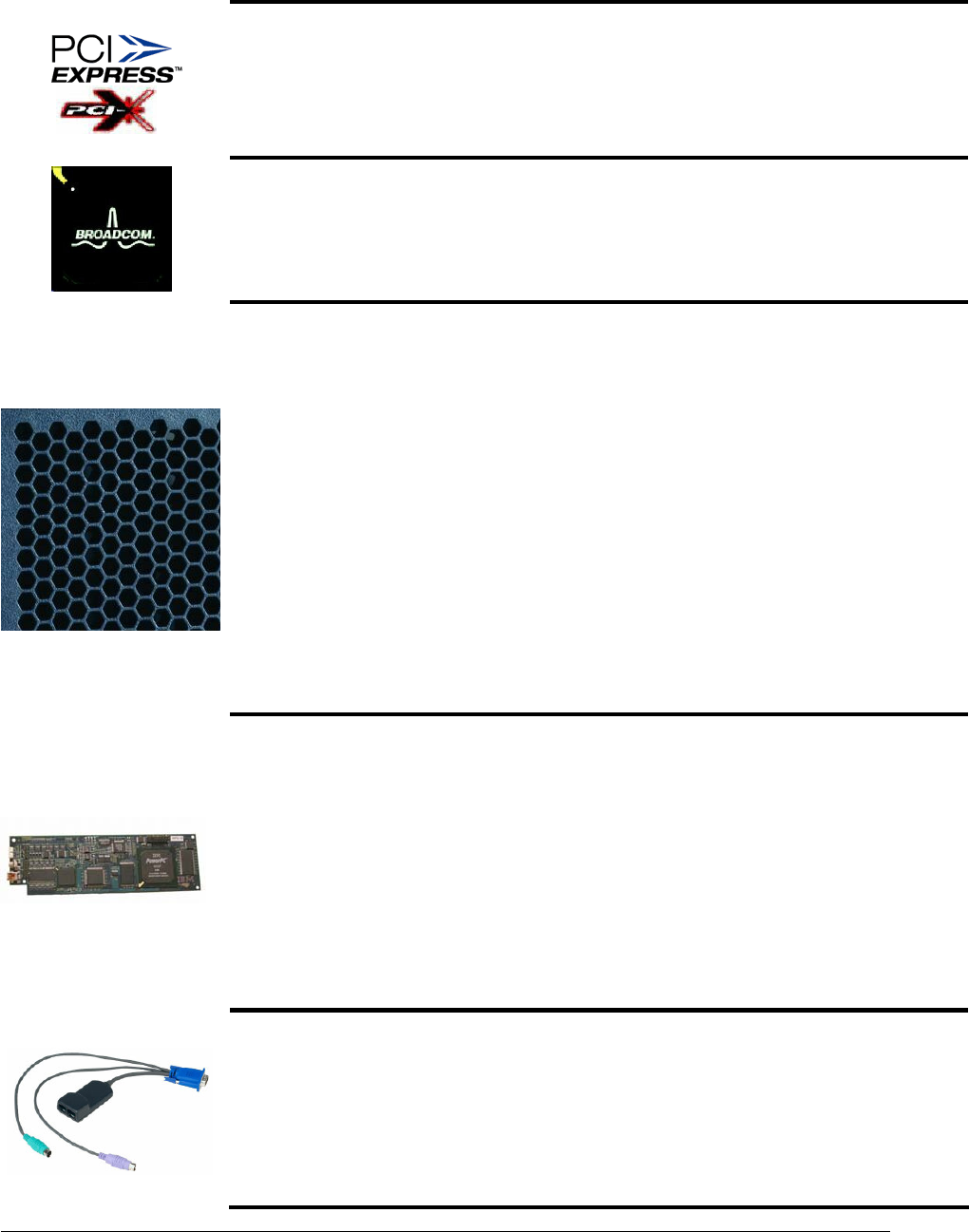
An affordable dual-socket, dual- and quad-core SMP server
with high performance and data protection for small and
medium businesses
Please see the Legal Information section for important notices and information.
6
and Slot 6 is a half-length/full-height 33MHz legacy PCI slot.
PCI-Express is a high-performance, low-latency, next-generation serial I/O bus that is rapidly replacing
the older parallel PCI and PCI-X buses. A x8 PCI-E adapter offers approximately four times the maximum
throughput of a 133MHz PCI-X adapter
6
. (A x1 adapter offers throughput similar to a 66MHz PCI-X slot.)
Because the SAS, ServeRAID-8k-l or 8k, Gigabit Ethernet, systems management and video
controllers are integrated onto the system board, the six adapter slots are all available, which offers you a
wide degree of latitude in expansion options.
Gigabit Ethernet Controller
The x3400 includes one integrated Broadcom 5721 Gigabit Ethernet controller for up to 10X higher
maximum throughput than a 10/100 Ethernet controller.
It also supports highly secure remote power management using IPMI 2.0, plus Wake on LAN
®
and PXE
(Preboot Execution Environment) flash interface. Optional PCI adapters offering failover and load
balancing between adapters are available for added throughput and increased system availability.
Temperature-Controlled Fans
Strategically located fans, combined with efficient airflow paths, provide highly effective system cooling for
the x3400, known as Calibrated Vectored Cooling. The base server with one power supply includes
three hot-swap fans. Adding the optional power supply for redundant power (selected models) also adds
three more hot-swap fans, for redundant cooling. In addition, each power supply contains a fan.
The system contains three cooling zones. Zone 1 (incorporating one fan in a nonredundant configuration
or two with redundancy) cools the memory slots and the three 5.25-inch drive bays. Zone 2 (one or two
fans) cools the processors, and Zone 3 (one or two fans) cools the adapter slots and the HDD bays.
The fans automatically adjust speeds in response to changing thermal requirements, from a minimum of
1,000 RPMs to a maximum of 4,800 RPMs, depending on the zone, redundancy, and internal
temperatures. When the temperature inside the server increases, the fans speed up to maintain the proper
ambient temperature. When the temperature returns to a normal operating level, the fans return to their
default speed. Why not simply run the fans at 100% capacity all the time? For several good reasons: to
reduce the ambient noise, reduce the wear-and-tear on the fans and reduce the server power draw. The
reduction in ambient noise and power draw may be relatively minor for a single server, but put dozens or
hundreds in a data center and it can make a big difference!
In addition, the server uses hexagonal ventilation holes in the chassis. Hexagonal holes can be grouped
more densely than round holes, providing greater airflow through the system cover.
This cooling scheme is important because newer, more powerful processors generate a significant amount
of heat, and heat must be controlled for the system to function properly.
Other Features
• Five USB 2.0 ports — Provides flexibility to add high-speed external devices. The USB 2.0
specification supports up to 480Mbps transfer rates. (Note: Not all USB 2.0 devices are capable of
achieving this rate.) Two ports are provided on the front of the server, two are on the back, and one is
internal to support a USB-interface tape drive.
• Remote Supervisor Adapter II SlimLine support — This optional full-function systems management
adapter adds local and remote management functions without consuming an adapter slot.
• Dual video ports — An ATI Radeon ES1000 SVGA video controller provides up to 1024x768
resolution, with a color depth of 32 bits at 75Hz refresh rate. To simplify local systems management,
one video port is provided on the front of the unit and one on the back.
• Toolless chassis — The cover can be opened without tools, and many components can be removed
and replaced without tools, including the CD-ROM drive, hot-swap HDDs, plus PCI, PCI-X and PCI-E
adapters, as well as the integrated ServeRAID-8k and Remote Supervisor Adapter II SlimLine. This can
save a servicer significant time.
Rack Cable Management and KVM Console Switching
IBM Advanced Cabling Technology (ACT) is an optional feature that offers many advantages over
standard KVM cabling across the entire System x and xSeries product line. So now you can interconnect
all of your servers with one smart cabling architecture. ACT cabling eliminates the need for one-to-one
direct connections between each server and a KVM switch by using a daisy-chain approach.
The snarl of cabling behind most racks is at best inconvenient to work around and at worst an expensive
logistical nightmare, requiring the rewiring of servers, PDUs, KVM switches, and other equipment
whenever a rack server is added or removed. Even worse, the veil of cables blocks rack airflow and can
actually contribute to equipment failure due to overheating. ACT cabling is the solution for reducing
6
Actual throughput will depend on the adapter vendor’s implementation.