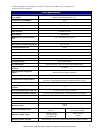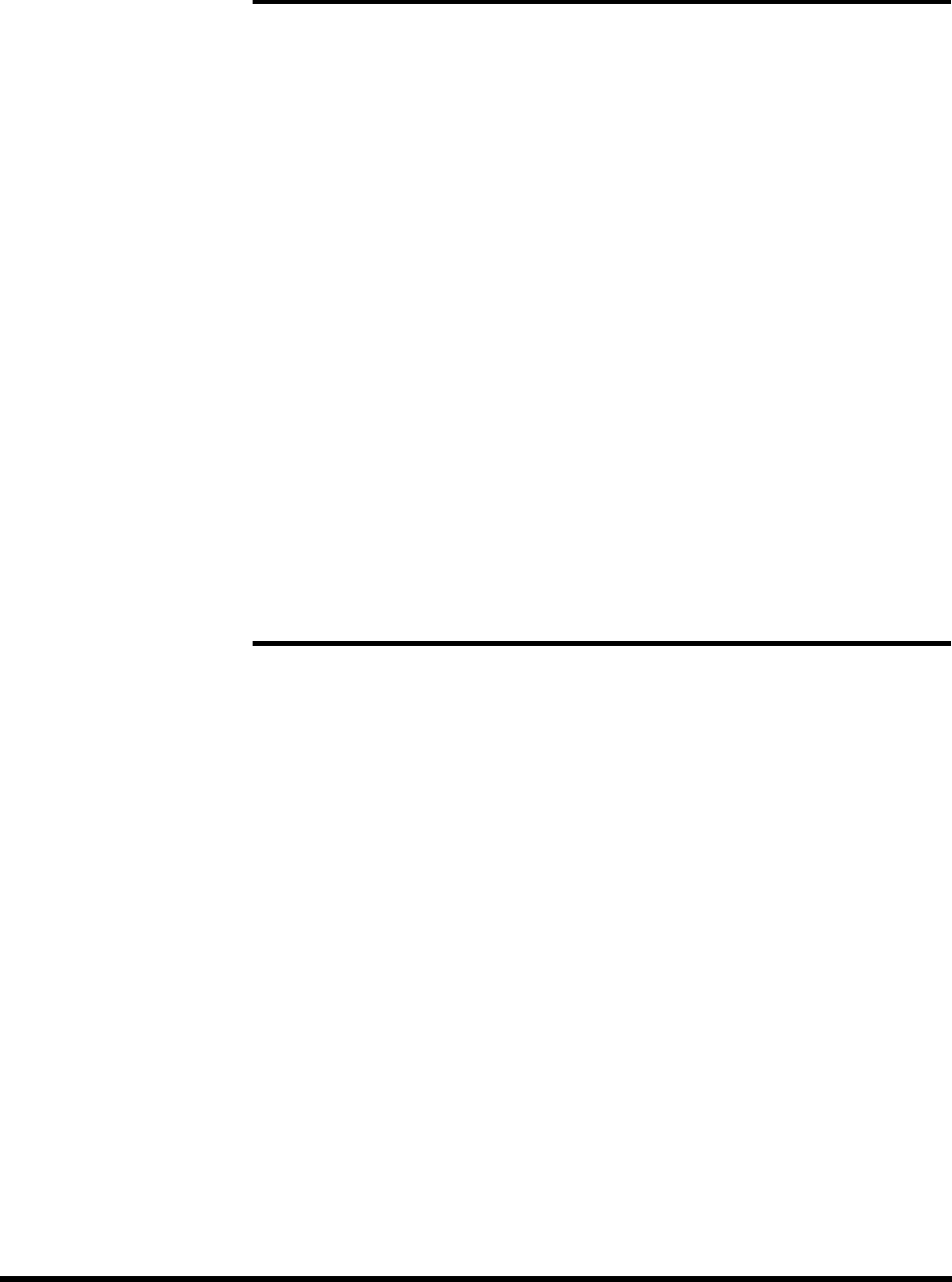
A highly available and expandable, rack-dense, 2U dual-socket SMP server, for application
serving in Web environments
mouse) switch boxes and other components you need, as well as the proper airflow clearances,
electrical circuits and other environmental conditions.
IBM System x and BladeCenter Power Configurator helps IT managers plan for data center
power needs, by providing the following information for specific configurations of System x and
BladeCenter systems: power input (watts), PDU sizing (amps), heat output (BTUs), airflow
requirements through chassis (CFM), VA rating, leakage current (mA), and peak inrush current
(amps).
IBM ServerGuide (installed from CD) simplifies the process of installing and configuring System
x and xSeries servers. ServerGuide goes beyond mere hardware configuration by assisting with
the automated installation of the Microsoft
®
Windows
®
Server 2000 and 2003 operating
systems, device drivers and other system components, with minimal user intervention. (Drivers
are also included for support of Novell NetWare, Red Hat Linux and SUSE LINUX.) This focus
on deployment helps you reduce both your total cost of ownership and the complexity that
administrators and technical personnel face.
IBM Electronic Service Agent
™
is an innovative “call home” feature that allows System x and
BladeCenter servers to automatically report hardware problems to IBM support, which can even
dispatch onsite service
7
if necessary to those customers entitled to onsite support under the
terms of their warranty or an IBM Maintenance Agreement. Electronic Service Agent resides on
a server and provides electronic support and problem management capabilities through a highly
secure electronic dialogue between your systems and IBM. It monitors networked servers for
hardware errors and it can perform hardware and software inventories and report inventory
changes to IBM. All information sent to IBM is stored in a highly secure database and used for
improved problem determination.
Additional services include hardware warranty upgrades and factory-installed Product
Customization Services (PCS), such as asset tagging, hardware integration, software imaging
and operating systems personalization.
IBM offers extensive technical support by phone and via the Web. Support options include
links to forums/newsgroups, problem submission, online shopping support, service offerings,
device drivers for all IBM product lines, software downloads and even upcoming technical
seminar worldwide schedules and registration. Also available are remote installation,
configuration and usage support for System x and xSeries hardware and software, as well as
onsite custom services to provide the level of expertise you require.
Advanced Systems Management Capabilities
The x3650 has a high level of systems management capabilities that are well-suited to remote
locations as well as to stand-alone environments. Features include the Baseboard Management
Controller
(BMC), IBM Systems Director Active Energy Manager for x86, Automatic Server
Restart, Wake on LAN
®
support, PXE support, text console redirect, Predictive Failure Analysis,
IBM Systems Director and support for an optional Remote Supervisor Adapter II SlimLine.
The BMC provides industry-standard Intelligent Platform Management Interface (IPMI) 2.0-
compliant systems management. It provides a number of important system functions, including:
• Monitoring of system and battery voltage, system temperature, fans, power supplies,
processor and DIMM status
• Fan speed control
• Product ID and Family ID detection
• Highly secure remote power on/off
• System reset control
• NMI/SMI detection and generation
• System diagnostic LED control (power, HDD, activity, alerts, heartbeat)
• IPMI over LAN
• Serial Over LAN
• Proxy server support
• LAN messaging and alerting
• Text console redirection over LAN
• VLAN support
• Enhanced authentication and encryption algorithms (RMCP+, SHA-1, AES)
• Local update of BMC firmware
• Firmware firewall
• Support for IPMI v2.0 compliant management software (e.g., xCAT)
7
For onsite labor, IBM will attempt to diagnose and resolve the problem remotely before sending a technician.
Please see the Legal Information section for important notices and information.
9