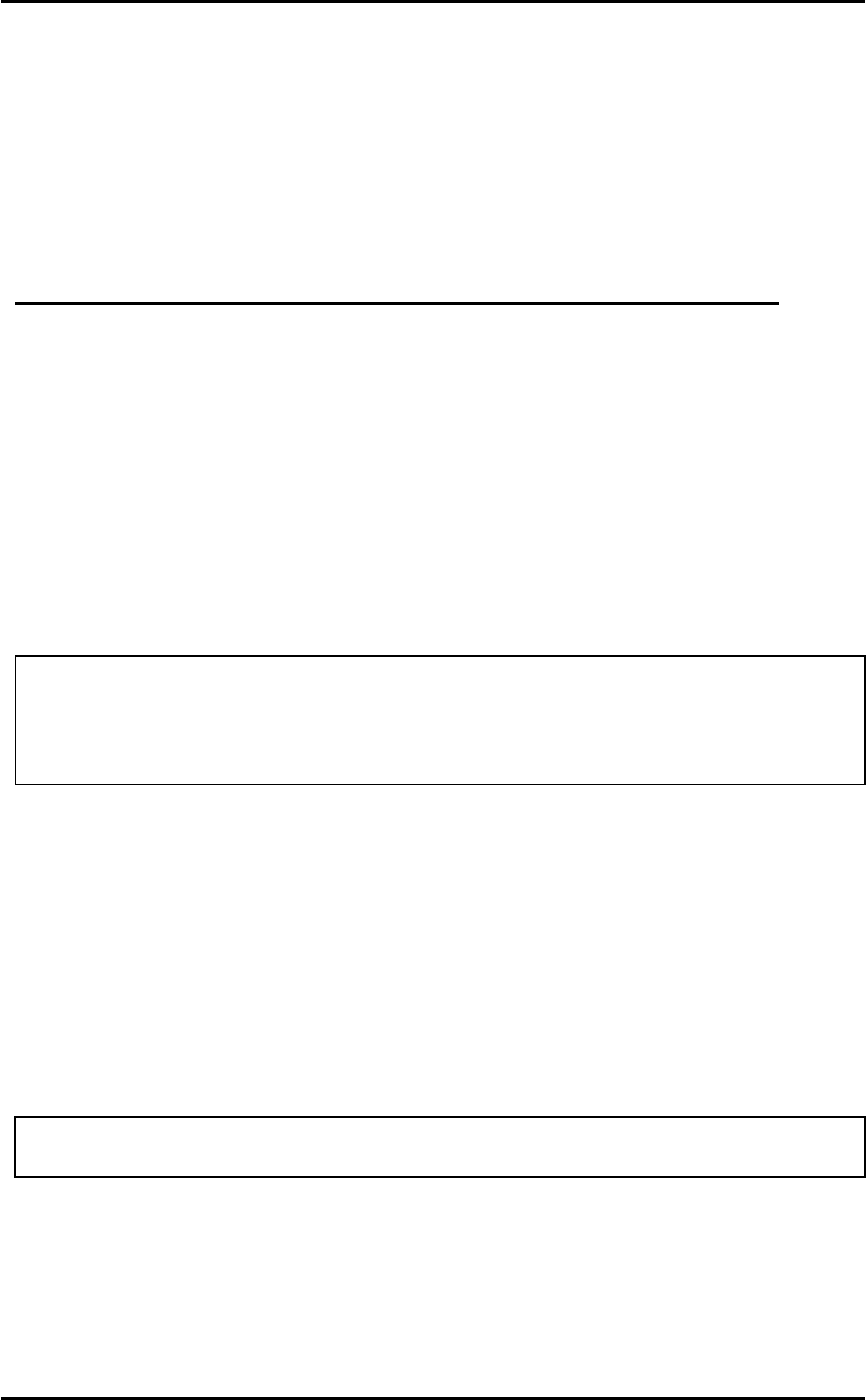
1.4. Hardware Configuration
This chapter describes how to unpack this I/O card and how to
install it to your system. Both the unpacking information and the jumper
settings are described in the following text. This manual should be
carefully read before installation.
1.4.1. Unpacking
This I/O card was well-tested and inspected both mechanically and
electrically before shipping. It was free of marks and scratches our
quality delivery policy requires that all equipment be in perfect order
before delivery. However, some unconditional damages may occur while
unpacking!! Please read this section before unpacking the card. Feel free
to contact your carrier and retain your carton in case there is error.
1. This card should be packed with an anti-static mat.
2. The user should wear an anti-static wristband, grounded at the same point
to the anti-static mat.
3. Inspect the carton for obvious damage. Either shipping or handing may
cause damages!! Be sure there are no shipping and handing damages on
the card before using.
4. After opening the carton, place the system board handle on a grounded
anti-static surface and let the component side up.
CAUTION:
This card contains sensitive electronic components that can be easily damaged by
static electricity.
CAUTION: Do not apply power to the board if it has been damaged!
• You are now ready to install your card.
PCI-P8R8/P16R16/P16C16/P16POR16 User’s Manual (Ver.2.2, 2005/5/5) …
8


















