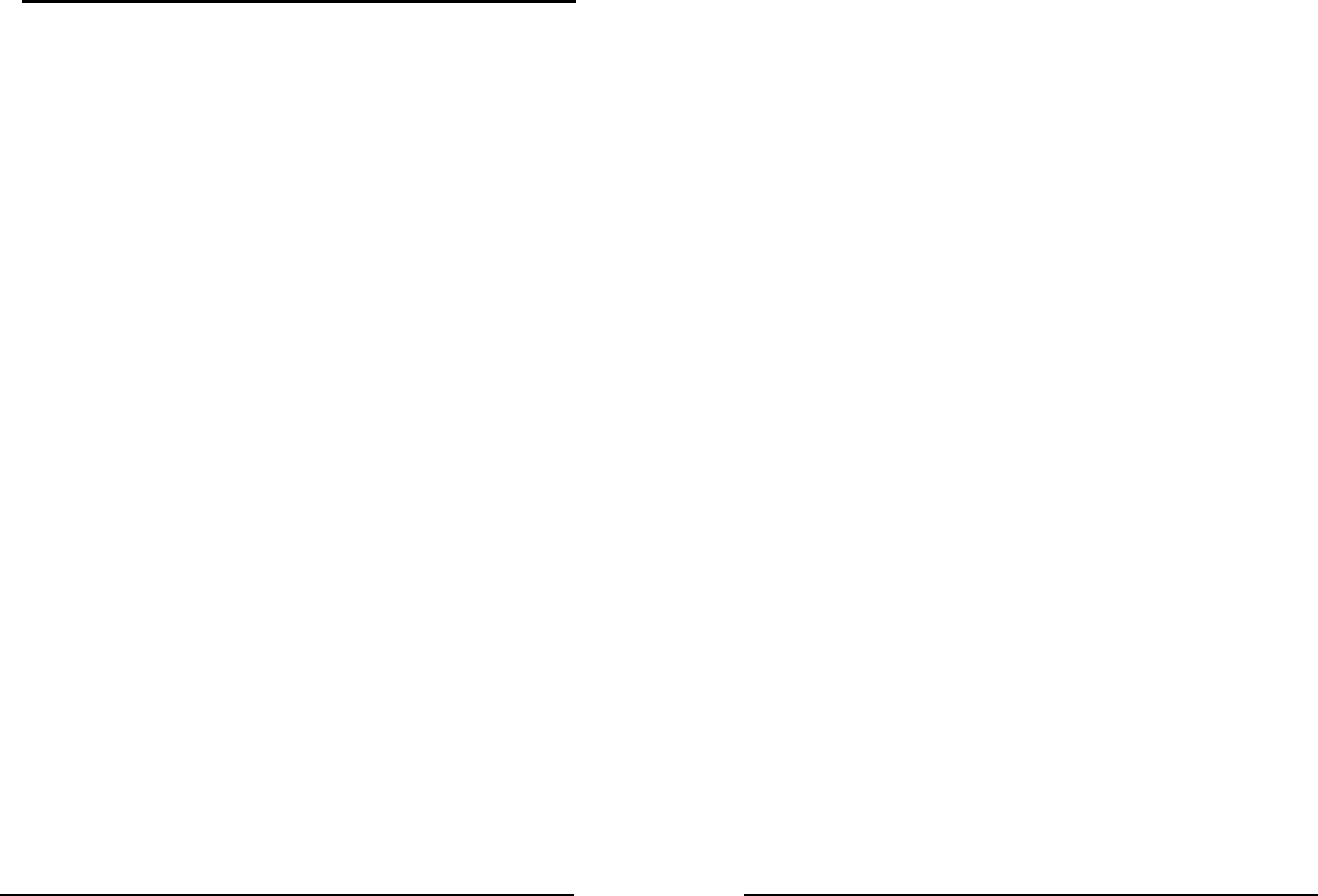
Appendix A
BAR CODE DEFAULT SETTINGS
The Omni reader is shipped from the factory with the following bar
code default settings already programmed:
Terminal Selection
Type IBM PC/AT Keyboard
General Selection
Beep Volume High
Intercharacter Delay 5 milliseconds
Interblock Delay 0 milliseconds
Language United States
Code ID Off
Scan Verification Off
Automatic Verification 01
Function Code Off
Message Formatting
Terminator Character CRLF
Preamble None
Postamble None
Wand Emulation
Emulation Mode Code 39
Scan Rate 10 inches per second
Bar Code Polarity Black = High
Wide/Narrow Ratio 2.5:1
Code 39 Enabled
Full ASCII On
Check Digit Off
Send Check Digit No
Send Start/Stop No
Minimum Length 1
Maximum Length 60
50
51
Interleaved 2 of 5 Enabled
Fixed Length Off
Check Digit None
Minimum Length 4
Maximum Length 60
Industrial 2 of 5 Enabled
Fixed Length Off
Check Digit None
Minimum Length 1
Maximum Length 60
Code 128 Enabled
Minimum Length 1
Maximum Length 60
Codabar Enabled
Send Start/Stop No
Check Digit None
Minimum Length 2
Maximum Length 60
MSI/Plessy Enabled
Send Check Digit(s) No
Check Digits Modulo 10/Modulo 10
Minimum Length 1
Maximum Length 60
Code 93 Enabled
Minimum Length 1
Maximum Length 60
Code 11 Enabled
Check Digit(s) 2
Send Check Digit(s) No
Minimum Length 1
Maximum Length 60
BC412 Enabled
Minimum Length 1
Maximum Length 60
Send Check Digit Yes


















