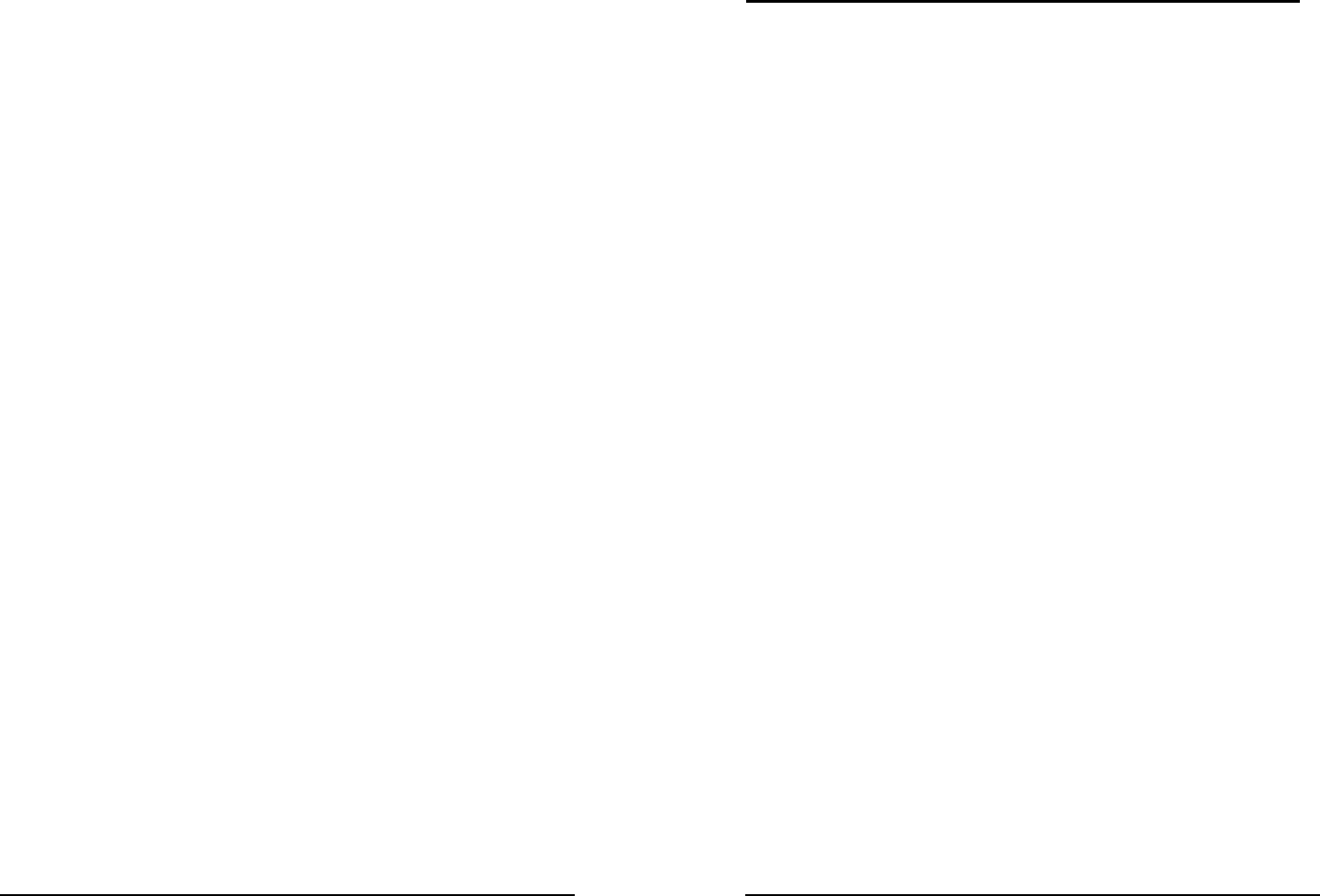
UPC-A, -E Enabled, Enabled
Send Number System Digit Yes
Send Check Digit Yes
Expand UPC-E No
Read 2, 5 Digit Addendum No, No
Addendum required Yes
Add Addendum Separator Yes
Send UPC-A as EAN-13 No
EAN-13, -8 Enabled, Enabled
Send Induced Country Code DigitYes
Send Check Digit Yes
Read 2, 5 Digit Addendum No, No
Addendum Required Yes
Add Addendum Separator Yes
Code ID
UPC-A a
UPC-E b
EAN-8 c
EAN-13 d
Code 39 e
Interleaved 2 of 5 f
Industrial 2 of 5 g
Code 128 h
MSI/Plessey i
Codabar j
Code 11 k
Code 93 l
BC412 m
Data Editing
Edit On/Off Off
Unmatched Input Do Not Send
52
53
Appendix B
MAGNETIC STRIPE DEFAULT SETTINGS
The Omni reader is shipped from the factory with the following mag-
netic stripe default settings already programmed:
Magnetic Track Basic Data Format
Track 1: <SS1><T
1
Data><ES><CR>*
Track 2: <SS2><T
2
Data><ES><CR>*
Track 3: <SS3><T
3
Data><ES><Enter>*
where: SS1(start sentinel track 1) = %
SS2(start sentinel track 2) = ;
SS3(start sentinel track 3) = ; for ISO, ! for CDL, % for AAMVA
ES(end sentinel all tracks) = ?
<Enter> = (CR/LF) key on keyboard
Keyboard Wedge Communication Default Settings
Terminal type: IBM PC/AT
Intercharacter delay: 5 ms
Language: US English
Start or End Sentinel: Characters in encoding format which come before
the first data character (start) and after the last data character (end),
indicating the beginning and end, respectively, of data.
Track Separator: A designated character which separates data tracks.
Terminator: A designated character which comes at the end of the last
track of data, to separate card reads.
LRC: Check character, following end sentinel.
CDL: Old California Drivers License format.
*Note: The <CR> commands shown above for tracks 1 & 2 and 2 & 3 denote
the default character for this position, the Track Separator position. The
<Enter> command shown for track 3 denotes the default character for this
position, the Terminator position.


















