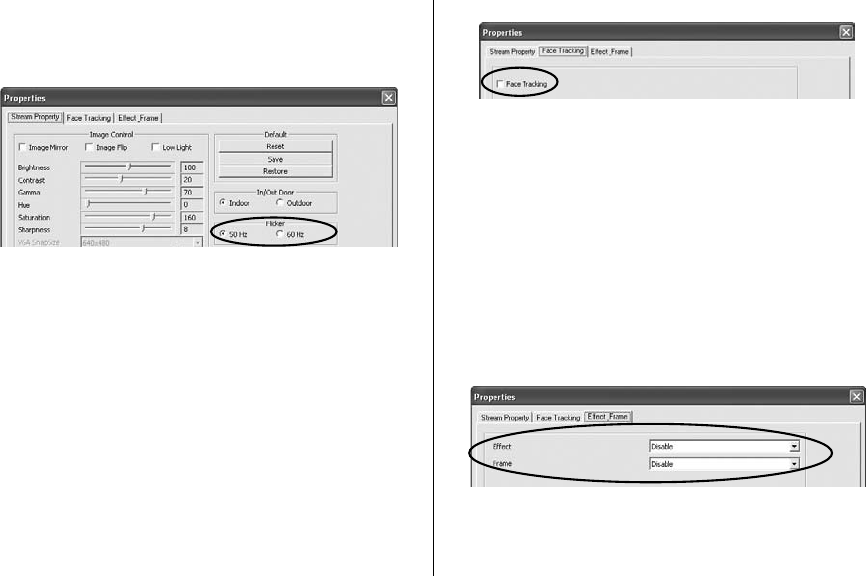
9
Select the AC power frequency used in your region of 3.
the world: 60 Hz for the U.S., Taiwan, Korea or Japan
(west), or 50 Hz for Europe, Australia, Africa, Asia,
China or Japan (east).
Click 4. OK.
turn on face tracking
Face tracking keeps the camera trained on a person’s face
without mechanically moving the camera if the person
moves around in the chair. To turn on face tracking:
Click the 1. webcam settings icon in the Capture window
(see “change video settings” on page 7).
The 2. webcam properties dialog box displays. Select the
Face Tracking tab.
Select the 3. Face Tracking option.
Click 4. OK.
use special effects
A number of effects can be applied to a photo or video. To
apply an effect:
Click the 1. webcam settings icon in the Capture window
(see “change video settings” on page 7).
The 2. webcam properties dialog box displays. Select the
Effect_Frame tab.
Choose the desired effect from the 3. Effect drop-down
list, and choose the desired video frame from the Frame
drop-down list.
Click 4. OK.














