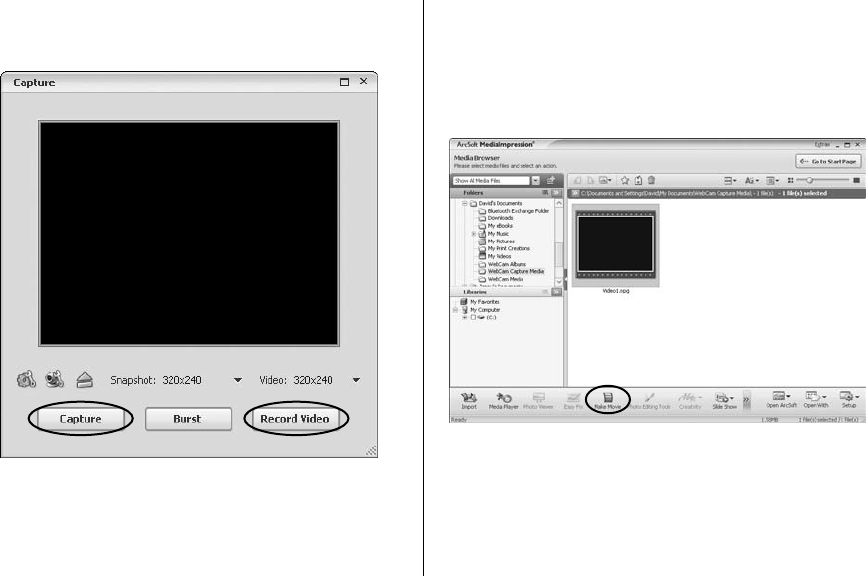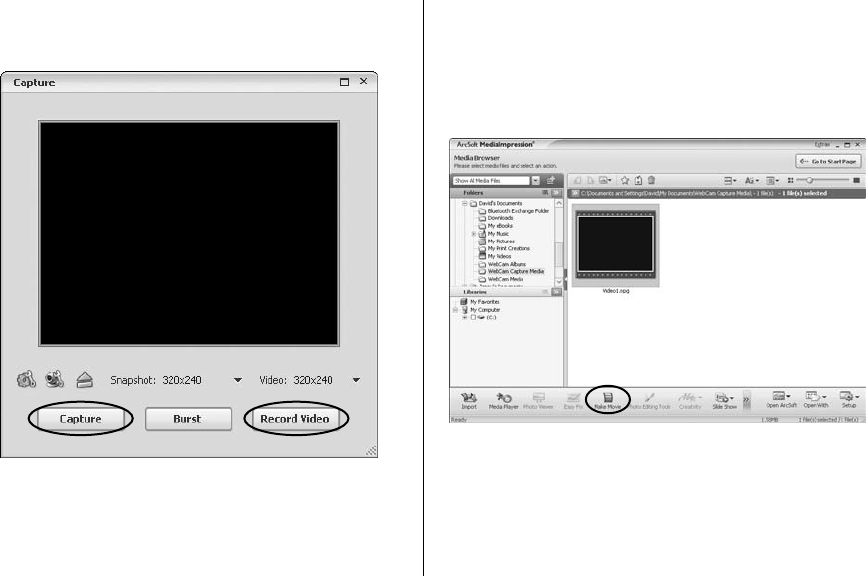
6
capture still shots or videos
From the 1. Start Page, click WebCam. The Capture
window displays.
For a still shot, click • Capture. (You can also take a
still shot by pressing the snapshot button on top of the
webcam.)
To record a video clip, click • Record Video. When done,
click Stop Recording. (To improve the quality of your
videos see “change video settings” on page 7)
When capture is complete, close the Capture window. 2.
The Media Browser displays, showing all stills and video
captured, and the directory in which they were saved.
To turn a video clip into a movie, click 3. Make Movie. The
Make Movie screen displays.