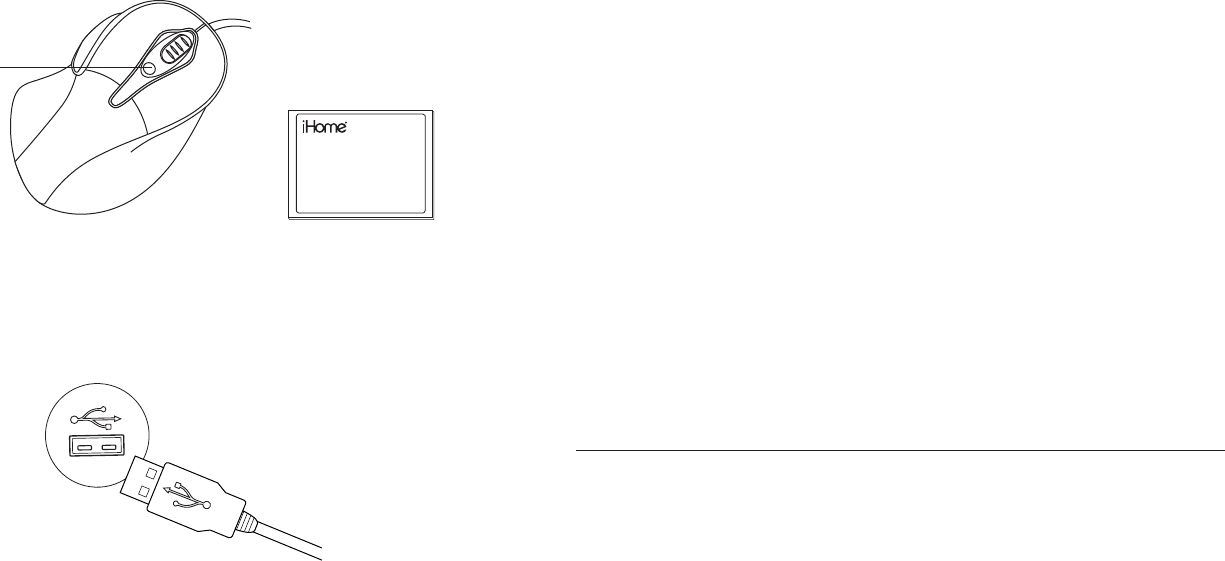
setup
verify package contents
1•
FastTrack laser mouse quick start guide
(in your hands right now)
quick start guide
DPI button
connect USB cable
2•
connect to a
USB port on
your computer
The drivers for your mouse load automatically.
start using your mouse!
3•
product tips
The scroll wheel is also a button. Press the scroll wheel (without rolling it) to •
automatically scroll a document or web page, then move your mouse up or down to
set the automatic scroll speed.
Your mouse has two sensitivity settings, standard mode and high-performance •
mode. High-performance mode allows the cursor to move very quickly, and is useful
for activities such as gaming. Press the DPI button (behind the scroll wheel) to switch
from standard mode to high-performance mode and back.
When switching to high-performance mode, the scroll wheel blinks rapidly for
2 seconds. When switching to standard mode, the scroll wheel blinks slowly for
2 seconds.
troubleshooting
situation try this
mouse does not
work
Ensure the USB cable is connected. If it is, try connecting it to a •
different USB port.
Ensure the laser sensor on the bottom of the mouse is clean.•
Restart your computer.•




