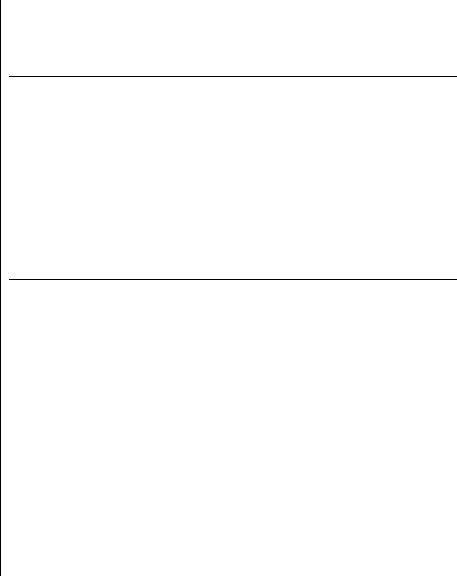
10
product operating tips
Your webcam operates best if you sit about 3 ft. (1 m) •
from the camera. This ensures the picture is not distorted
and that the microphone can easily pick up your voice.
Turn the ring on the front of the webcam to manually •
focus the image.
Press the button on top of the webcam to take a still shot.•
Click • Extras > Help in ArcSoft MediaImpression for more
details on how to use the application with your webcam.
troubleshooting
situation try this
no video is
displayed
Ensure the webcam is connected to the •
computer.
Use a different USB port.•
Connect the webcam to a USB port on the •
computer, not a USB hub.
Uninstall and reinstall the driver. To uninstall •
the driver, click Start > Control Panel >
Add or Remove Programs, select MyLife
Notebook Webcam and click Change/
Remove.
video stutters
or stops
Disconnect and reconnect the webcam.•
Ensure the webcam is connected to a USB •
2.0 port (not a slower USB 1.1 port).














