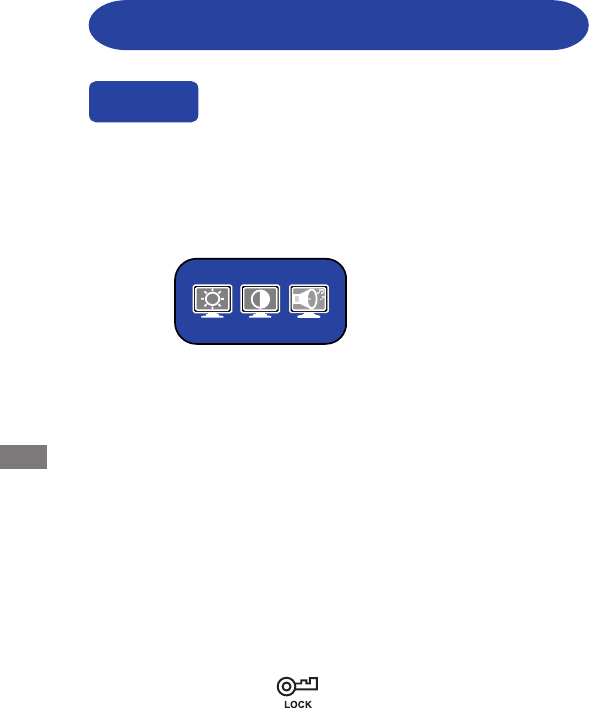
ENGLISH
14 OPERATING THE MONITOR
ADJUSTMENT MENU CONTENTS
You can skip the Menu pages and display an adjustment scale directly by using the
following button operations.
Brightness / Contrast / Volume: To display direct menu press either of the +/- Buttons. Continue
to use the +/- Buttons to select the adjustments required.
Auto Set-up: Press the Auto Button when the Menu is not displayed.
Volume (Mute): With the OSD menu off, the pressing and holding of the Menu Button for 1-2
seconds will enable/disable the Audio Mute facility.
Signal Select*: With the OSD menu off, pressing and holding the Auto Button for 1-2 seconds will
switch the input signal from Analogue to Digital.
Lock Out: With the OSD menu off, pressing and holding the Menu and ‘-‘ Buttons
simultaneously for a period of at least 7 seconds will enable and disable the OSD
Lock Out mode.
is displayed while Lock Out is active.
Direct
* Available for ProLite E1702S / E1702WS / B1702S only.


















