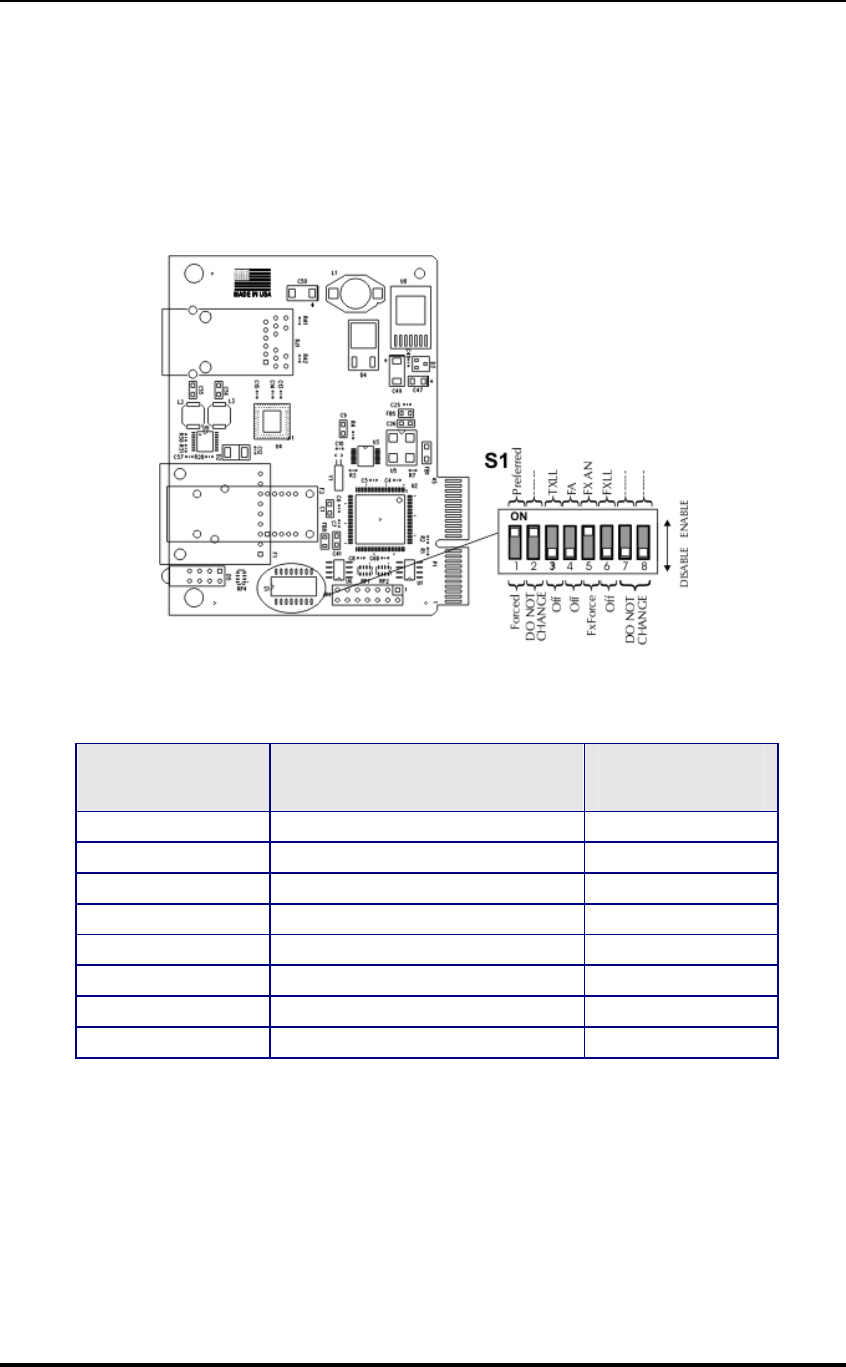
2
Unmanaged Modules
Before installing, configure the iMcV-Gigabit Module for desired features. The table
below indicates the available features and settings for the module. After configuring
the switch for the desired settings, install the module and connect the appropriate
cables. For further information, refer to the Installing an iMcV Module section.
iMcV-Gigabit w/LFPT
DIP Switch on S1 Feature Default Setting
1
Forced/Preferred ON
2
Factory use - Do not change ON
3
TX LinkLoss OFF
4
FiberAlert OFF
5
FX Auto Negotiation ON
6
FX LinkLoss
OFF
7
Factory use - Do not change OFF
8
Factory use - Do not change OFF


















