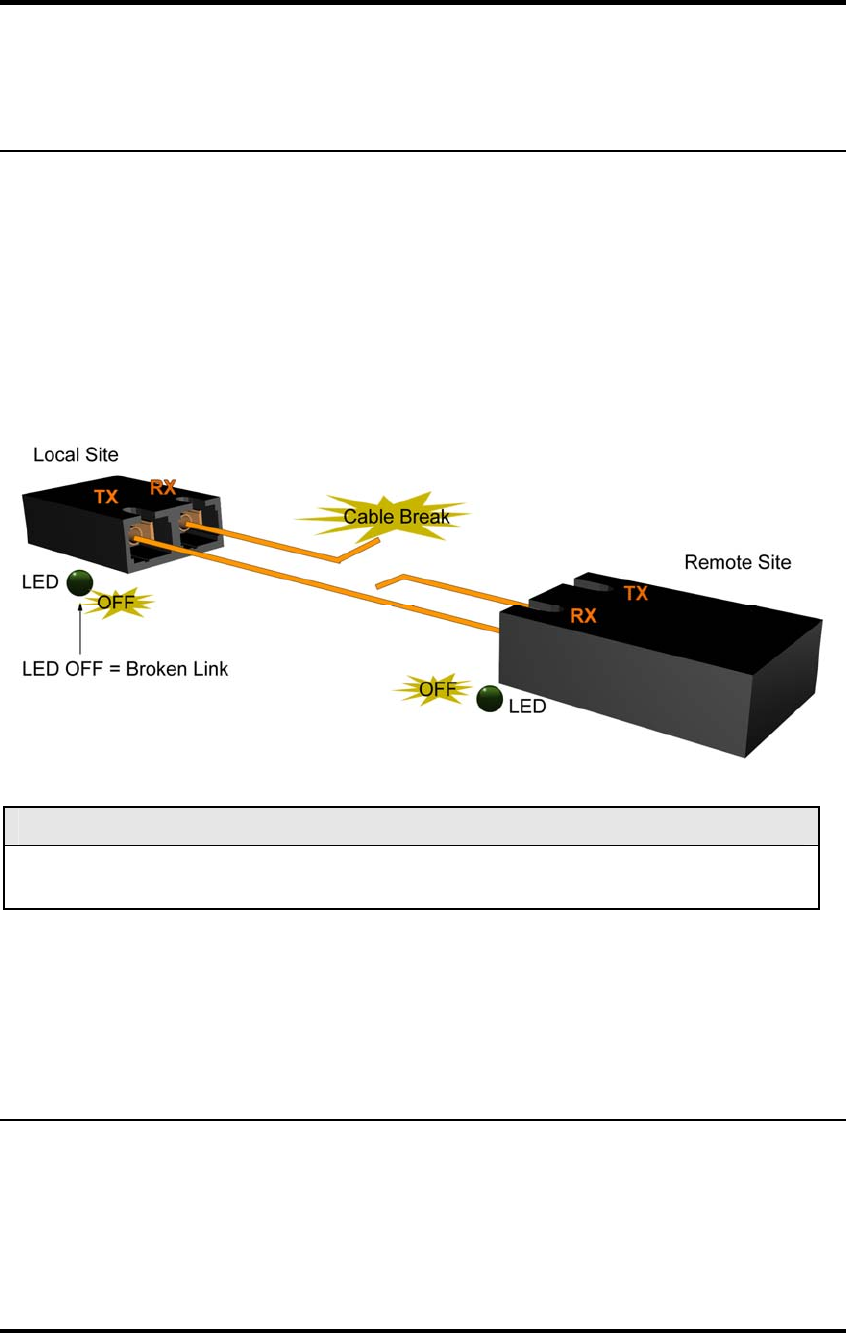
8
FiberAlert and Far End Fault
Modules ship from the factory with troubleshooting features disabled. Refer to the
help file to enable/disable this feature.
FiberAlert (FA)
FiberAlert minimizes the problems associated with the loss of one strand of fiber. If a
strand is unavailable, the IMC Networks device at the receiver end notes the loss of
link. The device will then stop transmitting data and the link signal until a signal or
link pulse
is received. The result is that the link LED on BOTH sides of the fiber connection will
go out indicating a fault somewhere in the fiber loop. Using FiberAlert, a local site
administrator is notified of a fault and can quickly determine where a cable fault is
located.
WARNING
Enable FiberAlert at the remote side of a media conversion only. Enabling it on both
sides would keep both transmitters disabled indefinitely.
By default FA is disabled. When enabled if, a fault occurs on the fiber line, affecting
data in one direction, FA stops sending signal in the opposite direction. FXLL will act
on this lack of signal, propagating the loss of like to the copper port when FXLL is
enabled.
Far End Fault
By default, FEF is disabled. When enabled, and a fault occurs on the fiber line,
affecting data in one direction, an FEF signal will be sent in the opposite direction,
indicating the fault. FXLL will act on this signal propagating the loss of link to the
copper port when FXLL is enabled.


















